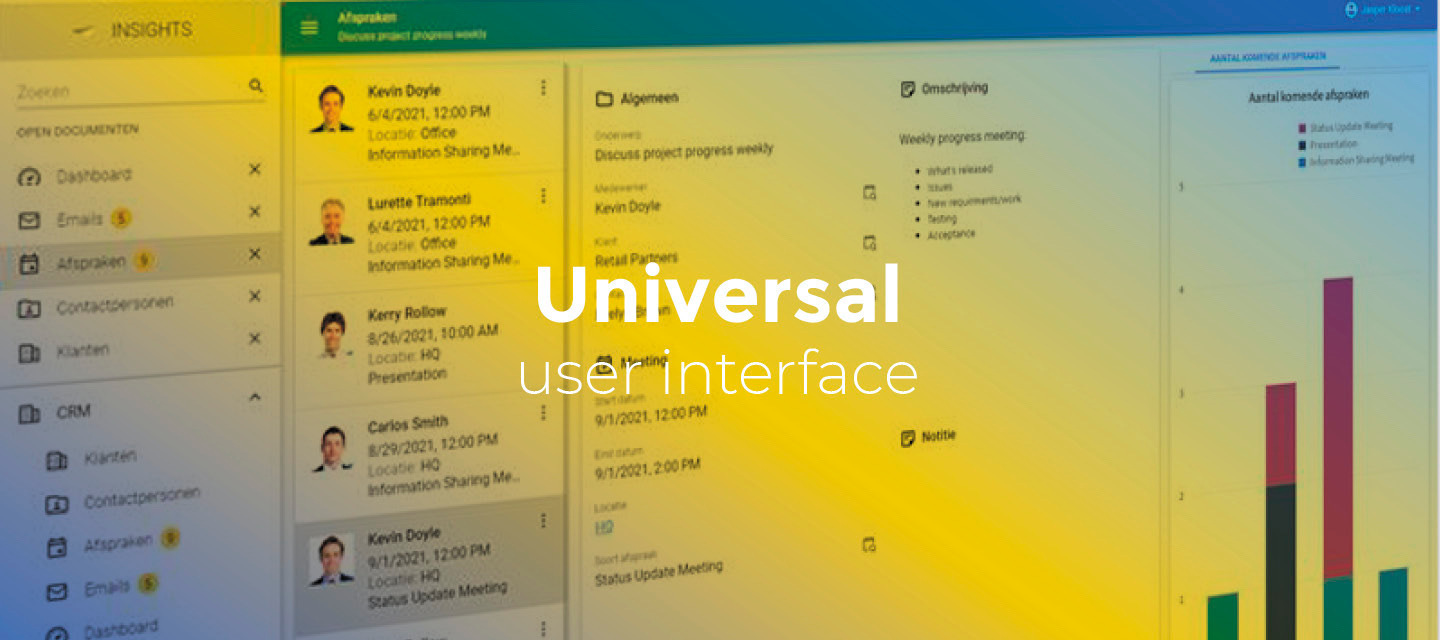July 7, 2023
- Full release 2023.2.10
Hello everyone,
In this sprint, we added new features like hiding breadcrumbs, support for case types, and background picture fit options.
In addition to this, we have added support for new features in the Thinkwise Platform 2023.2 release.
Demo
As always, we have made a demo for you: try it here. Before trying it out, press 'Clear Cache' on the login screen.
Read the Universal GUI user interface guide to get familiar with the GUI.
Universal GUI version 2023.2.10
For more information about setting up the Universal GUI, see the Universal GUI setup guide.
Note:
- Use a modern browser to access the Universal GUI, e.g., a recent version of Chrome, Firefox, Edge, or Safari mobile.
- Deploy the Universal GUI on the same server as Indicium or an allowed origin in appsettings.json.
- The Universal GUI only works with version 2021.2 and up of the Thinkwise Platform.
- Run all hotfixes on IAM and the Software Factory that you plan to use for the Universal GUI.
- Use the latest version of Indicium.
Download the Universal GUI version 2023.2.10 here
Contents
- Demo
- Universal GUI version 2023.2.10 BETA
- Contents
- New
- Changed
- Support for Thinkwise Platform release 2023.2
- Minor fixes and tasks
- What we will be working on next sprint
- Questions or suggestions?
New
Hide breadcrumbs on main screen
Thinkwise Platform 2023.2
It is now possible to hide the breadcrumbs on a main screen. You can use this, for example, for cubes. In a cube, showing the current record is not useful.
The setting is available in the menu User interface > Screen types > tab Form > tab Screen types > group Settings.
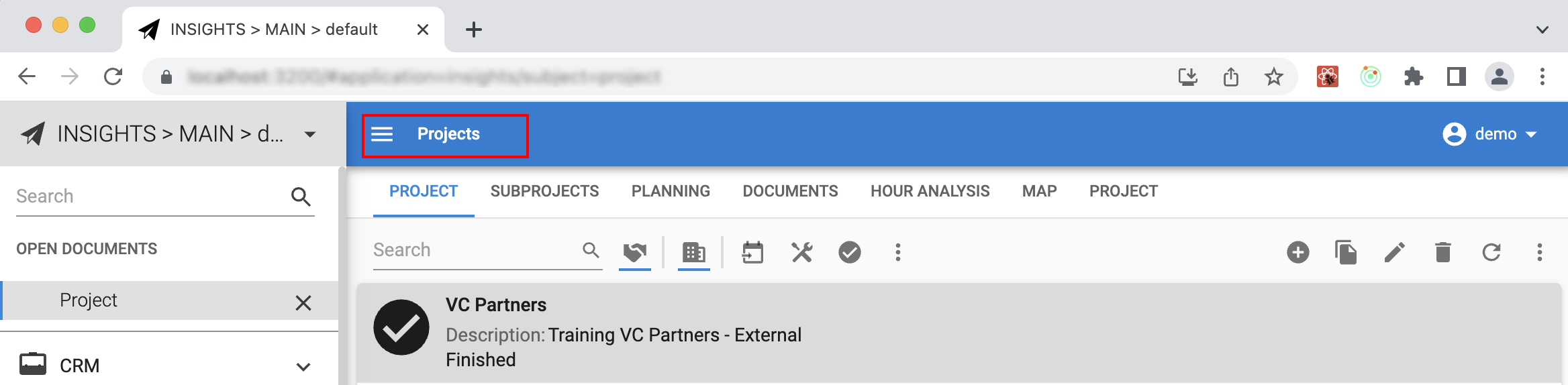
Configure allowed protocols in HTML control
The Universal GUI filters HTML to prevent some types of attacks by malicious input or scripts. Protocols for links in, for example, the HTML control are filtered, too.
You can now change and add allowed protocols to the filter. You can use this to allow more applications, such as Viber or VSCode.
To allow more protocols, add the following option to the Universal GUI's config.json:
allowedHTMLURIPrefixes: "vscode, viber"An uriWhitelist with a comma-separated string is optional.
The following protocols are added automatically:
- HTTP
- HTTPS
- mailto
- tel
- sms
- cid
You do not need to add these to the config.json file.
Support for Case Type property
We have implemented support for the Case type property so you can select a case type for text field input.
You can transform your text to the following case types:
- Uppercase
- Lowercase
- Proper case
- Sentence case
Note that this setting is not applied to HTML-type fields.
This setting is available in menu User interface > Subjects > tab Default/Variant > tab Columns > tab Form > tab Column > field Case type.
Changed
Set visibility of double-click tasks
Thinkwise Platform 2023.2
You can now choose to hide or show tasks that are used as double-click tasks. Previously, they were always hidden.
To change the visibility of a task, go to the menu Processes > Tasks > tab Default/Variants > tab Table task and change the Display type.
This setting is set to Hidden during the upgrade to ensure that the behavior of the end application is not changed.
Support for background picture fit options
Thinkwise Platform 2023.2
The Universal GUI now supports all the background picture fit options (menu User interface > Themes > tab Themes).
Support for Thinkwise Platform release 2023.2
We have added support for the following:
- Setting for floating labels strategy - Configure for a model whether the label width should be included if the input control uses a floating label.
- Options for a read-only field in edit mode - Display a field as read-only or a label.
- New process action: Copy to clipboard - Allows a user to copy a value to the clipboard
- New domain control: Copy to clipboard - Form fields using this control will show a copy icon to copy the field's value to the user's clipboard.
- 'Match all' and 'Match any' in prefilter groups - Allows multiple active prefilters in one group.
- Tab page group as fallback - Set up a fallback group that will show details for which the Detail group is not available in the screen type.
See the Thinkwise Platform release 2023.2.
Minor fixes and tasks
-
For mandatory DATE, TIME, or DATETIME controls, an error label would be placed on top of the entry. This has been fixed. It is now placed below the control.
-
The grid would sometimes display the rows with smaller heights than configured. This has been fixed.
-
When adding a new record to the tree component, the tree would disappear. This has been fixed.
What we will be working on next sprint
The next sprint we will be working on:
- Drop on grid record
Dragged records can be dropped on a specific row. The key of this row will be passed to the backend task. -
Drag from tree
Drag a tree node on to a different subject. -
Allow add and copy while in edit mode
Allows the user to start a new add or copy action while in add/edit mode, so that they can quickly add multiple consecutive records. -
Switching menu
Allows the user to switch to a different menu when multiple menus are available.
Questions or suggestions?
Questions or suggestions about the release notes? Let us know in the Thinkwise Community!