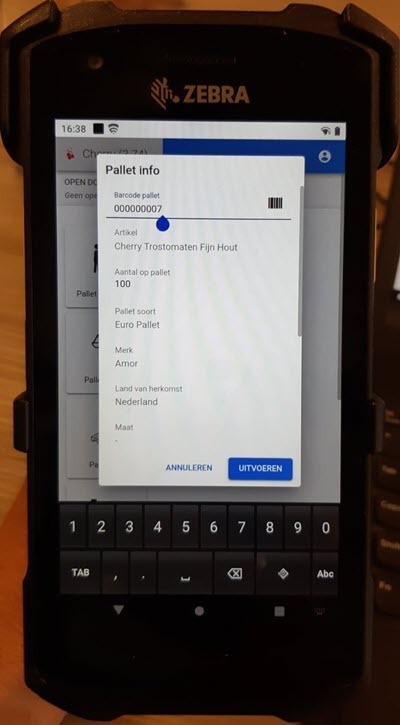With release 2021.2.16 the compact and comfortable mode have been introduced to the Universal GUI. The point size of the fonts has been reduced from 16px to 14px.
On mobile devices, this point size is too small for many users. At the moment (as far as we know) it is not possible to set the font size from SF.
Can this font size therefore be made adjustable for the Universal GUI?
From a user's point of view, it is desirable to use a different font size for mobile devices than, for example, when using a desktop.