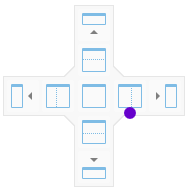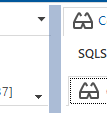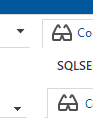It is possible to have multiple screens next to each other in the tsf, e.g. to display the Roles screen next to the Runtime configurations screen. When I want to increase the size of the Roles screen and consequently shrink the Runtime config screen, the bar that allows me to do this is 1 pixel in width/height. This makes it hard to get a hold of the bar. I think it would be a quality of life upgrade if this bar would become wider, like the bar that separates two details for example, as this makes it much easier to modify the width of neighbouring screens.
Closed
Increase the zone size in which you can modify the width/height of neighbouring screens
Enter your E-mail address. We'll send you an e-mail with instructions to reset your password.