I have made a Conditional layout rule that highlights values in the (nullable) Year end and Year end old columns if they are different, the condition being specified as such:

This produces the following result in the application.
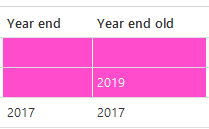
I think it is unintuitive that the two null values get marked as Not equal to each other. I understand this is how sql works, and I think it would be useful to allow tsf users to specify that null values should be marked as not equal to each other.
This could be done with a manual null check:
t1.year_end = t1.year_end_old or (t1.year_end is null and t1.year_end_old is null)for Equal to, or simply something like
isnull(t1.year_end, '') = isnull(t1.year_end_old, '')This option to enable Null value comparison in this way would be toggleable with a checkbox.






