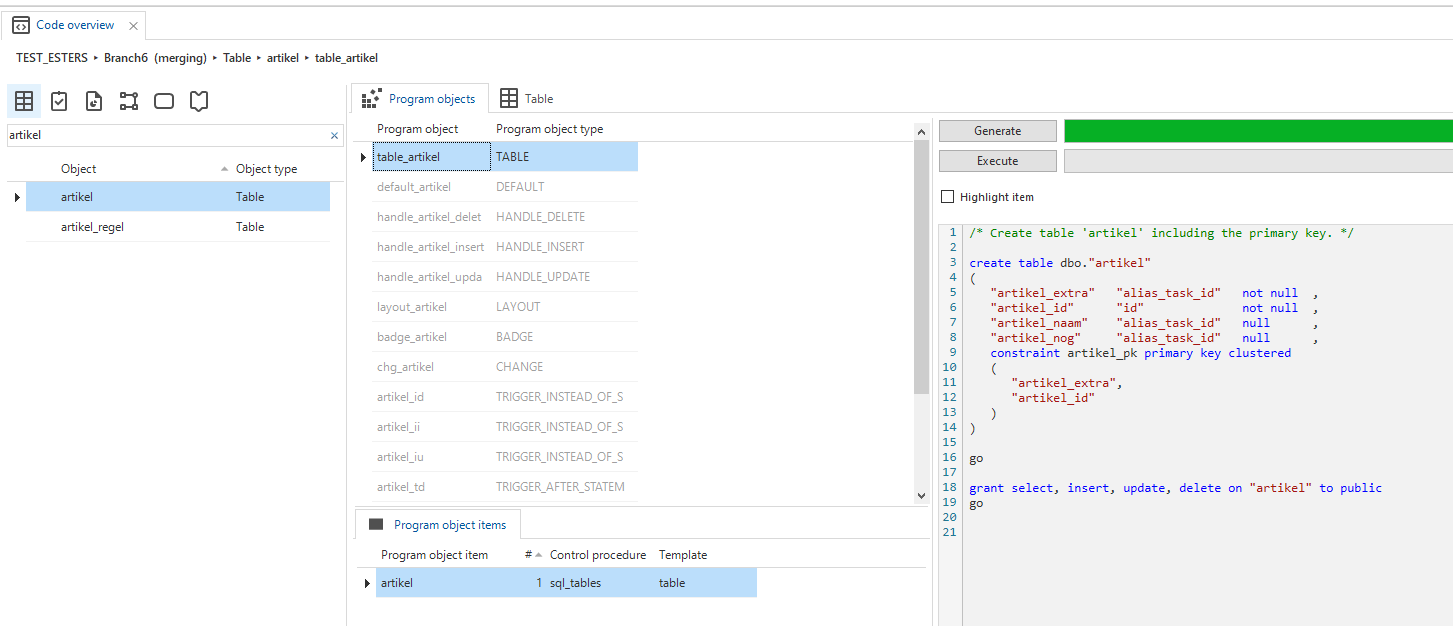Hello dear Community readers,
In the upcoming release of 2023.1 we expect to technically change the way screens are opened for every screen that used the ribbon to select a project and version (so almost all SF screens).
A side-effect is that is it now possible to automatically (read: with process flows) open other SF screens without losing the connection to your selected project and version.
I could think of a few places where this is very helpful, for instance to switch from data model to subject with respect for the table that you were working on.
My question to you is; where would you like to use this the most in the Software Factory?
I would love to hear your ideas!
Greetings,
Ester
Product Owner SF & IAM