Please add the buttons below the Filter form as it did with the Web and Windows GUI. Namely to “Clear” the form by emptying all fields and the “Filter” option to only filter when requested instead of when you move to another field in the form.
This last one could be made an option in the screen component as some might like it filtering after entering ever single value.
Currently:
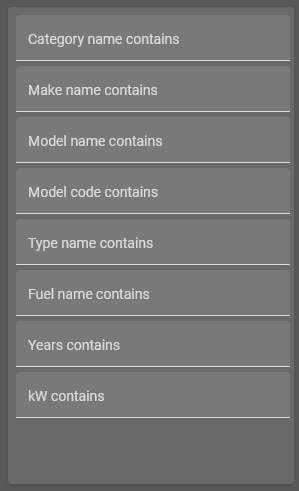
Windows GUI example:
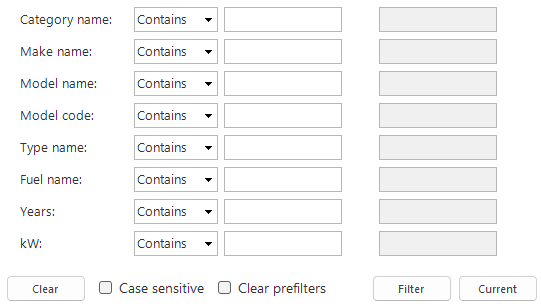

It was intended that the Filter and Clear button were not added to the Filter form in Universal to keep this component compact. After typing in a value in any filter form field and lkeaving the field, the data set is filtered on that particular value. Clearing the filter form can be done by opening the overflow menu with the three dots, and selecting Clear all filters.
We will use this idea to see if the buttons are still a desired feature; maybe as an optional setting for example.
Hopefully it will become available in the original concept and it will be fine as a optional feature instead of default.