The last couple of days we receive multiple questions from our end users that the standard form list in the GUI doesn't give the option to use ‘IN’ to filter results. We are very curious why there is no option to put multiple different values comma separated in the standard GUI filter?
This group of around 25 end users just moved from a 20+ years old ERP system to our Thinkwise ERP system but they showed us how they worked in the old system and to be honest, it looks easy to implement in the Thinkwise GUI and we actually are a bit curious why nobody seemed to noticed this ‘gap’ before. Maybe we overlooked something but it seems that it can't be done in the GUI in the current version (2023.1.12.0).
Not sure how to call the standard filter in the GUI, but in SF they call this filter a form list. In blue there are the options to choose from, they look like this in our Dutch version of the GUI:
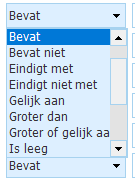
What we need is the option ‘IN’ and a possibility to fill in the values comma separated. For example if you want to see details from 3 different orders 123, 567 and 999 in the old ERP system we would easily filter like this:
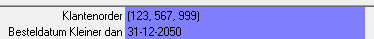
As a select query this would result in something like:
Select details from sales_orders where sales_order_id in (123,567,999)
So nothing really difficult about this, so we hope you can put this very soon as a filter option in the GUI?
In our old system the filter can also be built like this (see also the different options like ‘and’ and ‘ or’ on the left side as well):
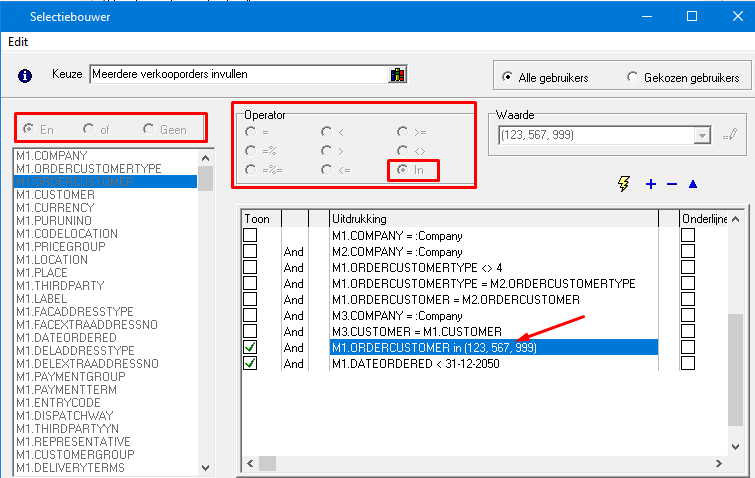
We read in some other posts on the community about using AND or OR as a prefilter, so maybe this last picture can be helpful. Nevertheless for us the most important thing is to give our end users the possibility to just fill in multiple values comma separated. Maybe this is already possible, if so, hopefully somebody can explain how and if not, we hope Thinkwise can provide this awesome option very soon. Thank you in advance!

Yes please. I think it has been requested before and it would be a great addition to have a multi select, it would solve a lot of fiddling with generated views for multi-select purposes that can be handled directly in a form or task.
What's the status of this idea? Any chance we can expect this kind of filter in a near future version? Being able to type in more than 1 filter value in a filter text box is a much requested feature in our organization. :)
The status of the idea ‘Open’, which means it has been reviewed and passed our assessment criteria. So that's a good sign.
At the moment it is still open for discussion and voting. As long as the idea has this status, we can't provide an estimated moment of implementation. So the status really reflects the reality.
Please see the following article for more information: