In Universal images are fit by width in the previewer, why is that?
Can this be changed so that the whole picture is always visible?
The control type of the domain of the field in the table we use as data source is 'File Upload’
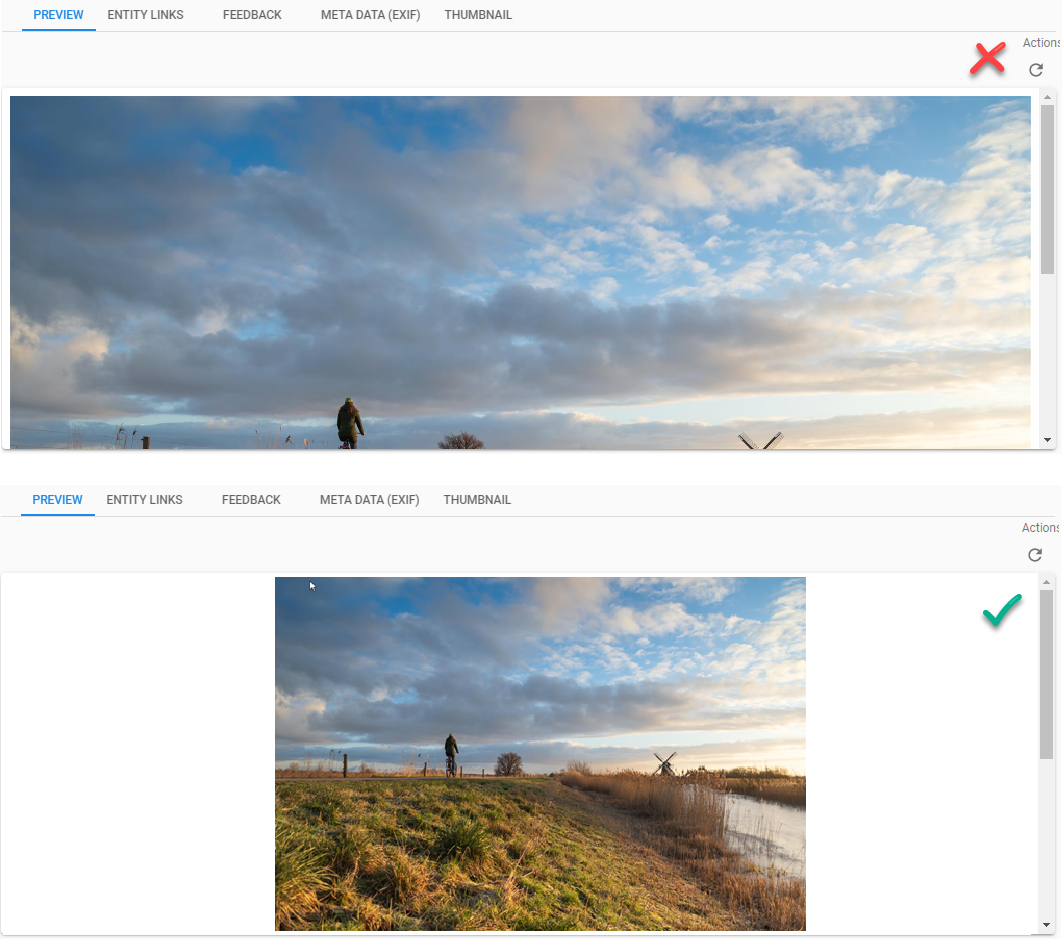
Or are there any plans to add a toolbar in the previewer like we had in the Windows and Web GUI?









