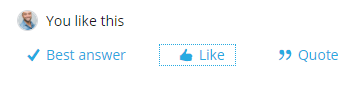Hi all,
If you come across a post that you find helpful or answered your question, or you simply like someones post, you can give him or her a thumbs up, called a Like. You will find this at the end of every post:
If someone posted the solution to your problem in the topic you've started, you should click on "Best answer":
This rewards the person that solved your problem, and at the same time other users will find this solution in case they have the same issue.
Tip: Likes and Marked solutions are a vital part of Thinkwise Community Ranking Structure.
Have a great day!
Moller
Enter your username or e-mail address. We'll send you an e-mail with instructions to reset your password.