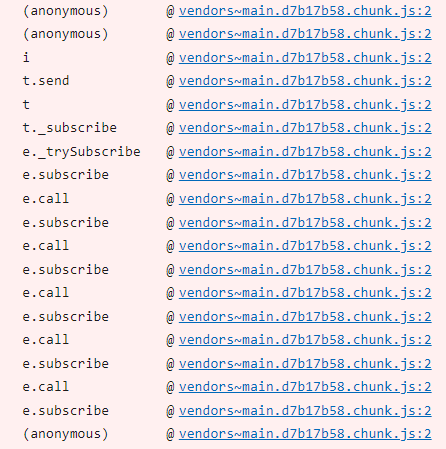Hi,
I have a Universal gui with a Scheduler. This works ok, shows all rows correctly, based on a view.
I also created an Instead_of_update trigger that should open a message box.
The view is filled with a union on three queries; sick leave, holiday leave, and scheduled Activities.
With 3 prefilters I can toggles these. This works well.
I want this trigger to catch the PK, and update the related tables (not the view).
So, no popup, and when I drag an element I get:
Request error. The object was not found. You may have insufficient rights or the object no longer exists.
in the Dev-tools I get:
POST https://--------------.com/indicium/iam/42/vw_planner(calculated_start=2022-02-16T00%3A00%3A00.000Z,calculated_end=2022-02-17T01%3A00%3A00.000Z,display_name='holiday')/stage_edit 404
and [Violation] 'load' handler took 152ms
Any thoughts on where to begin to get his debugged?
If the error is gone, I assume the message will appear - since the _update now isn’t executed.
thnx!
Best answer by Anne Buit
View original