I have set up a scheduler and the timescale must be default in weeks, so I set up a schedeluar view with weeks and assigned it as default view in schedular but it seems like it do not work.
In the application it always presented in days.
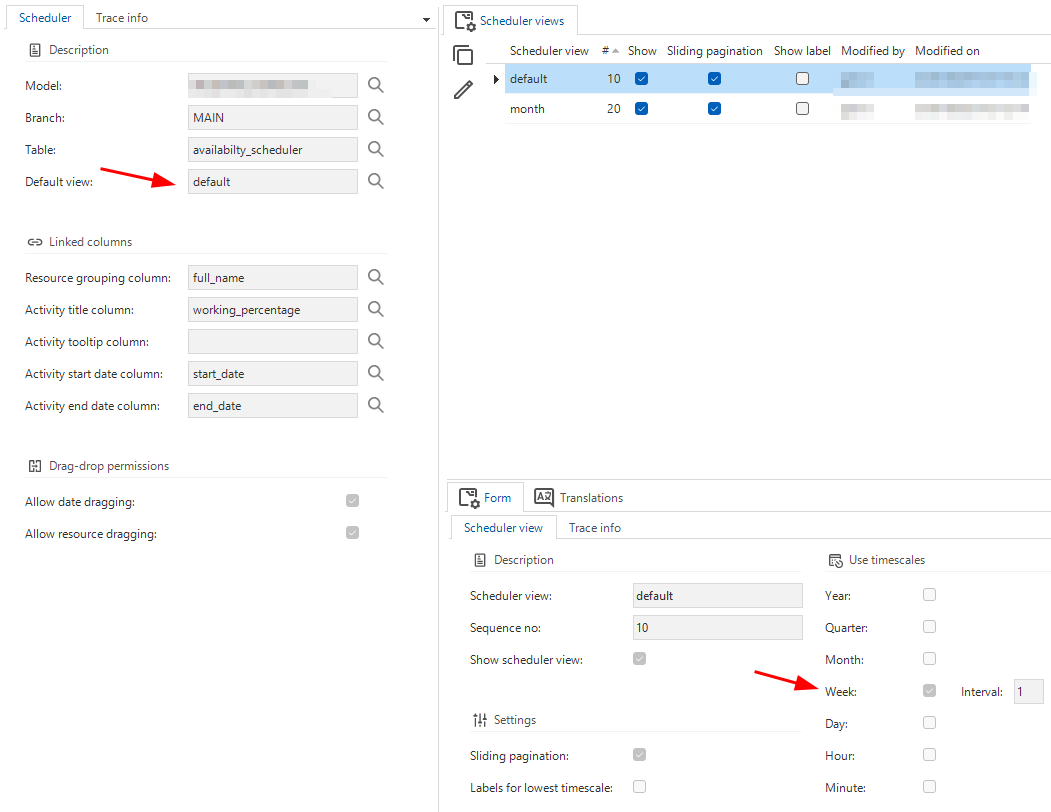
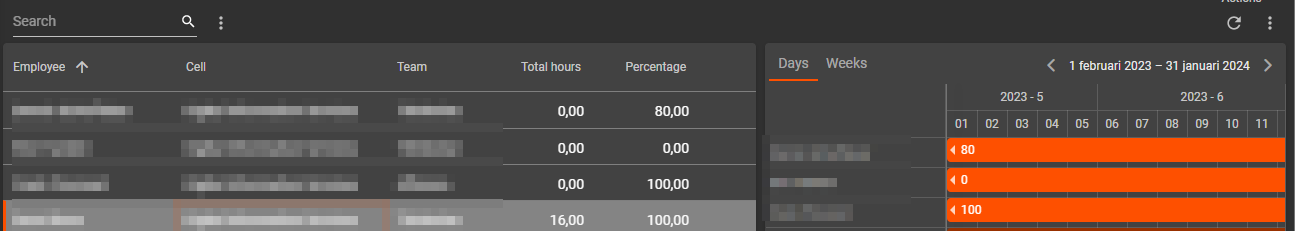
Best answer by Anne Buit
View original




