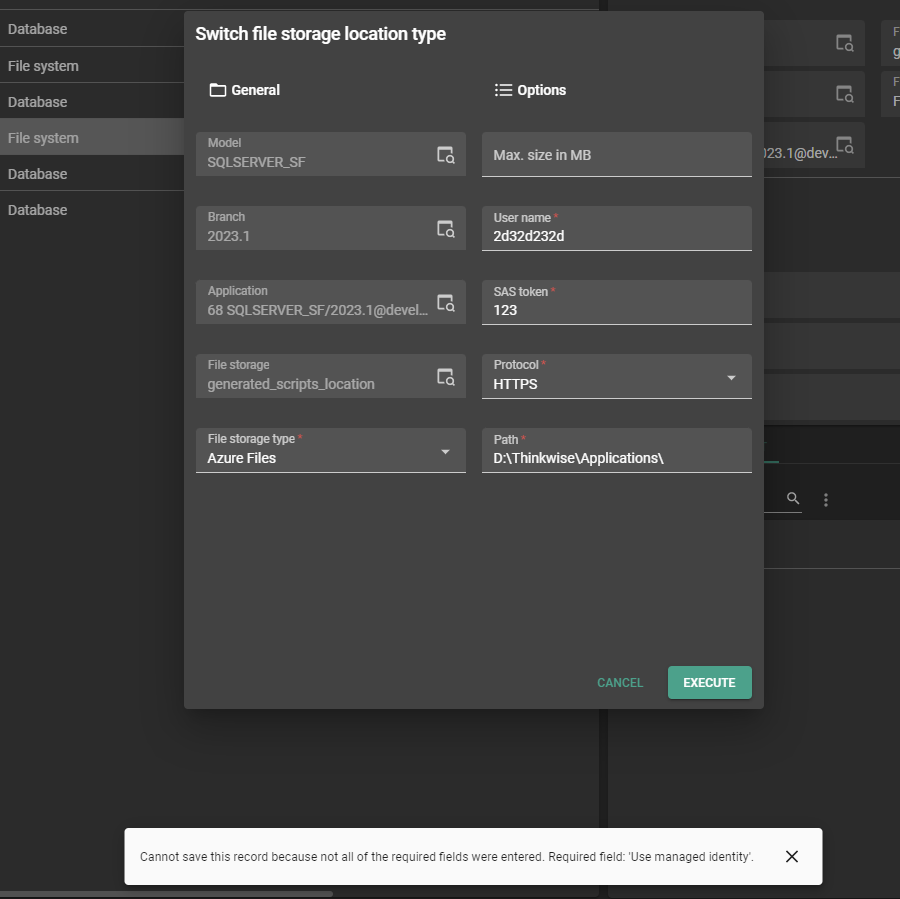Azure files as a storage type now requires a username/SAS (Shared Access Signature) token combination instead of a username/password combination. The SAS token is required for all new Azure file storage configurations. Existing configurations have not been altered. However, if you clear the username/password for an existing configuration, the password field will be hidden, and the SAS token will become mandatory.
I've tried configuring this, however it constantly fails since the SAS-token instantly gets removed when I add it to the SF application in IAM.
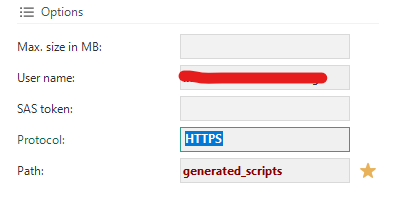
Best answer by Renée Evertzen
View original