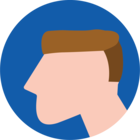Multi-selecting rows is quite new in Universal. We think the functionality itself is really interesting, and that is why we tested around a bit with it. A task is able to execute multiple times, depending on the amount of rows you selected.
Recently, we have added a Context procedure which disables a task in certain situations. Whenever a row is selected which does not meet the requirements specified in the Context, then the task is disabled. If you multi-select a row for which the task is enabled via the Context, then the task is enabled again eventhough a row is selected for which you should not be allowed to execute the task. Luckily, the Universal GUI shows the following message when trying to execute the task:
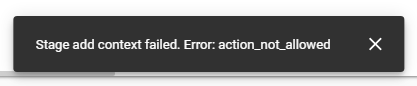
We noticed this behaviour does not happen in the Windows GUI. There the task is executed even if one of the selected rows disabled the task.
Therefore, the questions we have regarding the multi-select functionality are:
- Is this behaviour final in the Universal GUI? If not, is it possible to change the above message ourselves?
- Apparently, it is possible for the Universal to look into if a task can be executed looking into the selected rows. (otherwise, the action_not_allowed message is not shown). Why is the task in that case not disabled instead?
Best answer by Arie V
View original