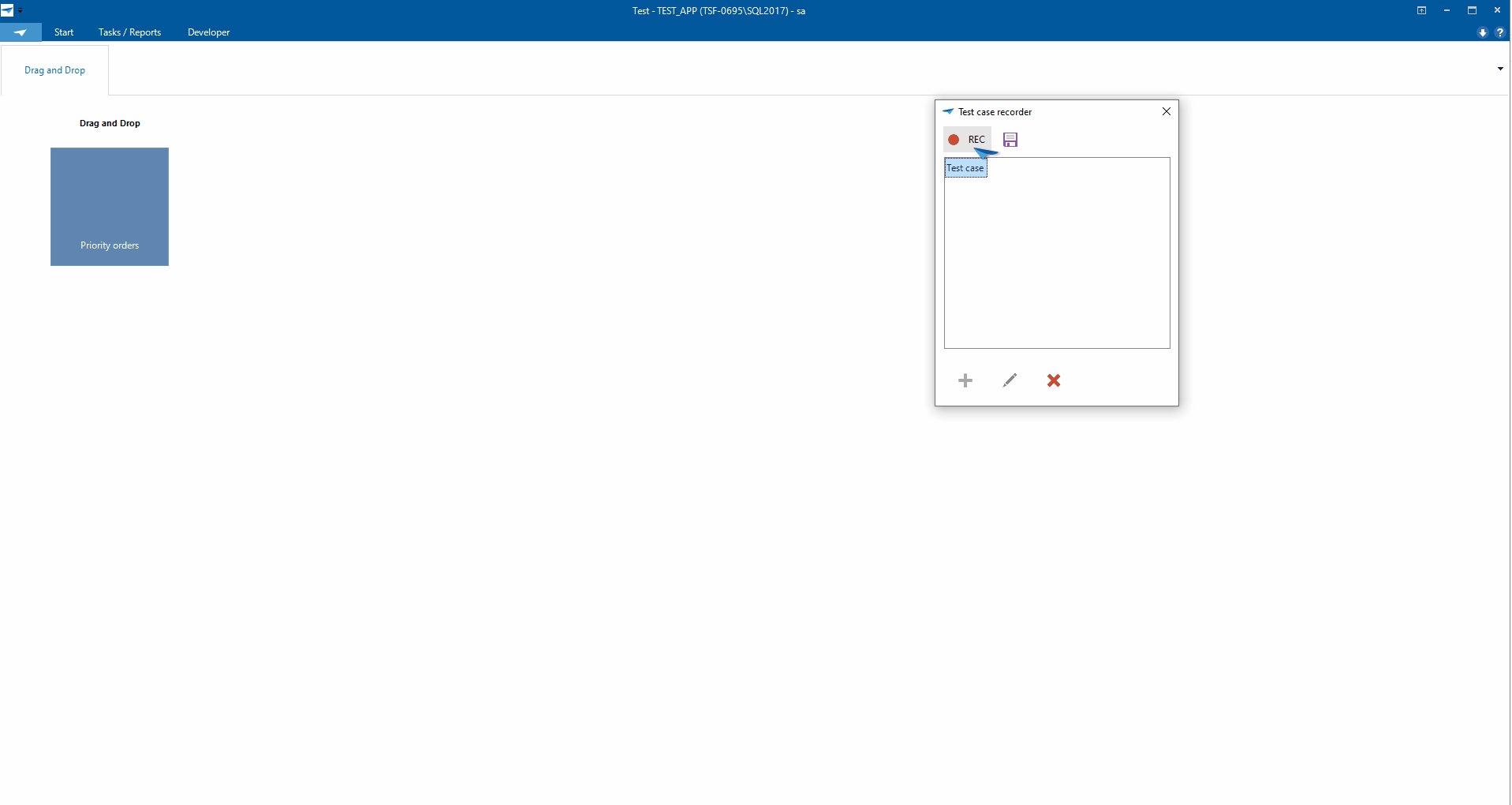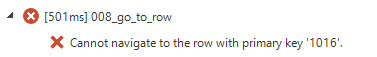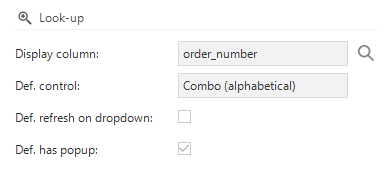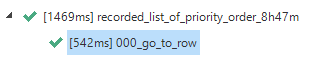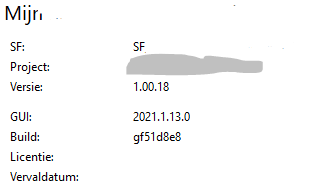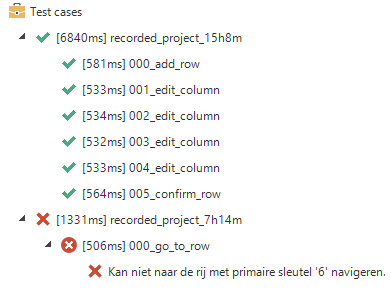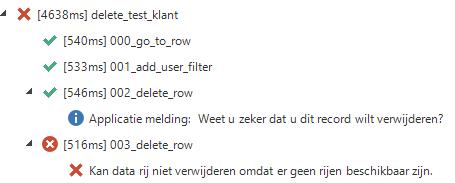I have recorded two test cases:
- Add a specific record;
- Remove a specific record.
The first one is no problem, but the second one wants to remove another record.
While recording I've included a step for filtering for that specific record before removing it. It seems that this filtering step is not recorded and reproduced.
Two questions:
- Why is filtering not recorded?
- How to remove a specific record if you're not able to filter on it?
Best answer by Mark Jongeling
View original