Hi,
I've have some domains with elements, for example;
- paypal
- creditcard
- prepaid
- afterpay
I would like to display to full word (creditcard) in the form (combo box), but a shortened translation in the grid (CC).
Is this possible?
I know we can set form/grid translations for column names and such, but Elements I can't find.
In the extend of this, can I do this for table lookups?
I have reference from 'invoice’ to 'payment types’, and for Grid i show the column 'shortcode’, and in the form I show the column 'full name’.
This way, I can achieve the same if I switch from Elements to a table.
Anyone?
Alex
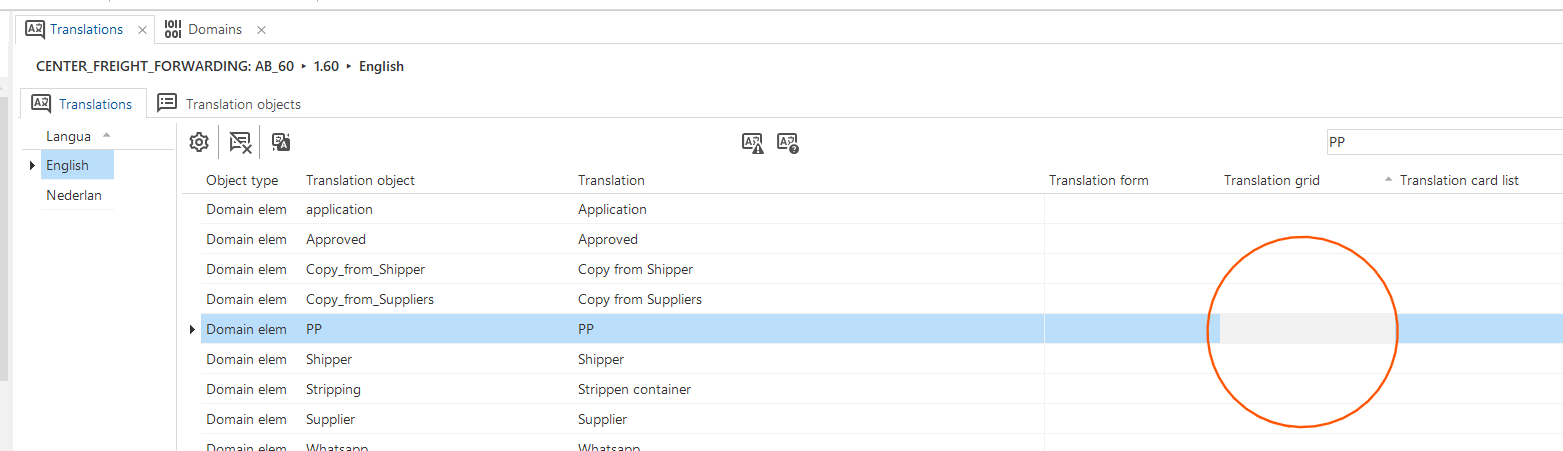
Best answer by Mark Jongeling
View original


