Hello,
I want to copy some columns from a linked table to another table. I want to know if it's possible to select with check boxes in a pop up screen which columns have to be copied?
Best answer by Mark Jongeling
View originalHello,
I want to copy some columns from a linked table to another table. I want to know if it's possible to select with check boxes in a pop up screen which columns have to be copied?
Best answer by Mark Jongeling
View originalHi,
Could the Copy columns screen help out?:
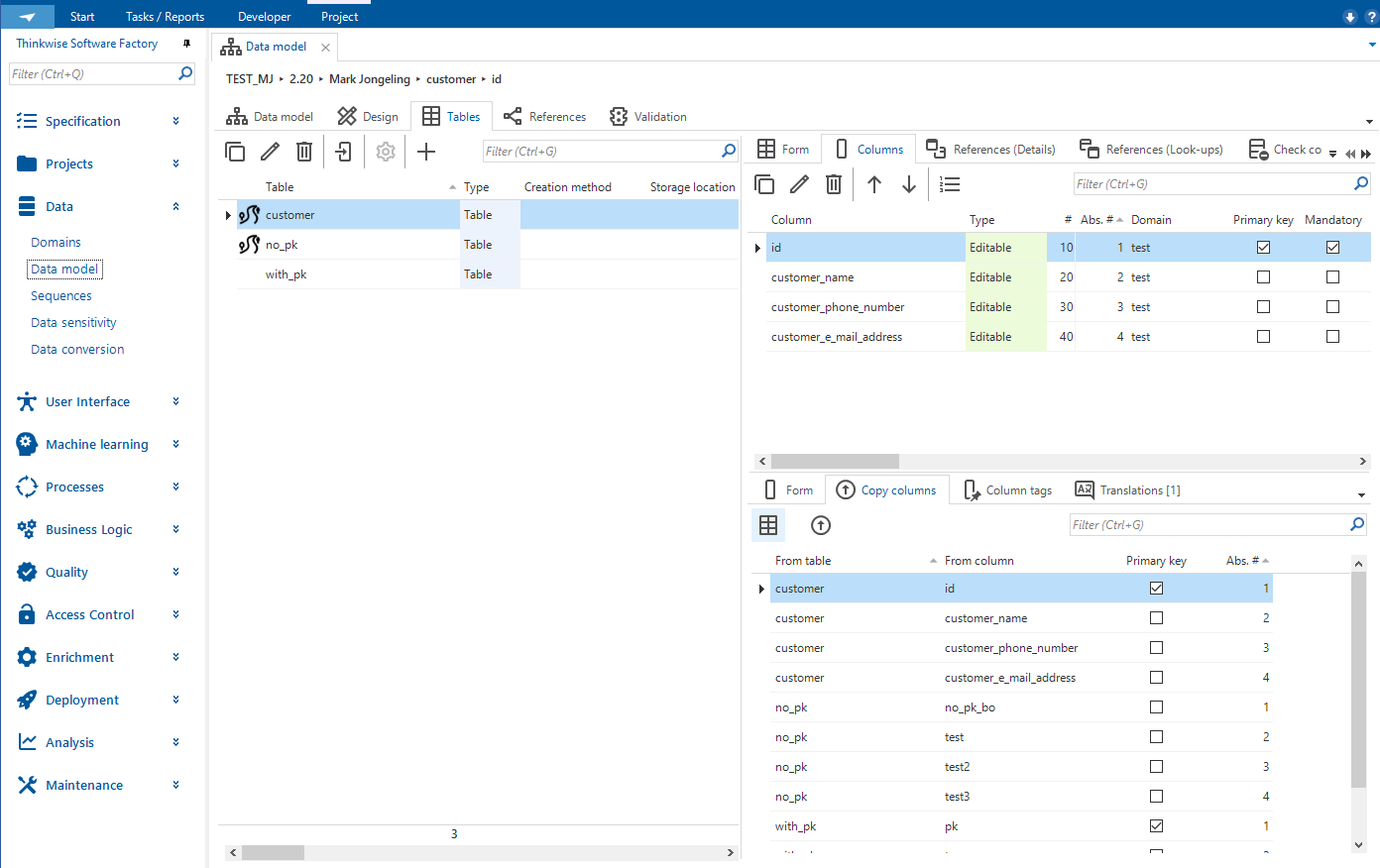
Can you elaborate more on what you wishing to do? Maybe some images can help me get an understanding.
Or do you mean copying data out of columns and pasting them in another row/screen?; similar to your last question but then in different forms/screens.
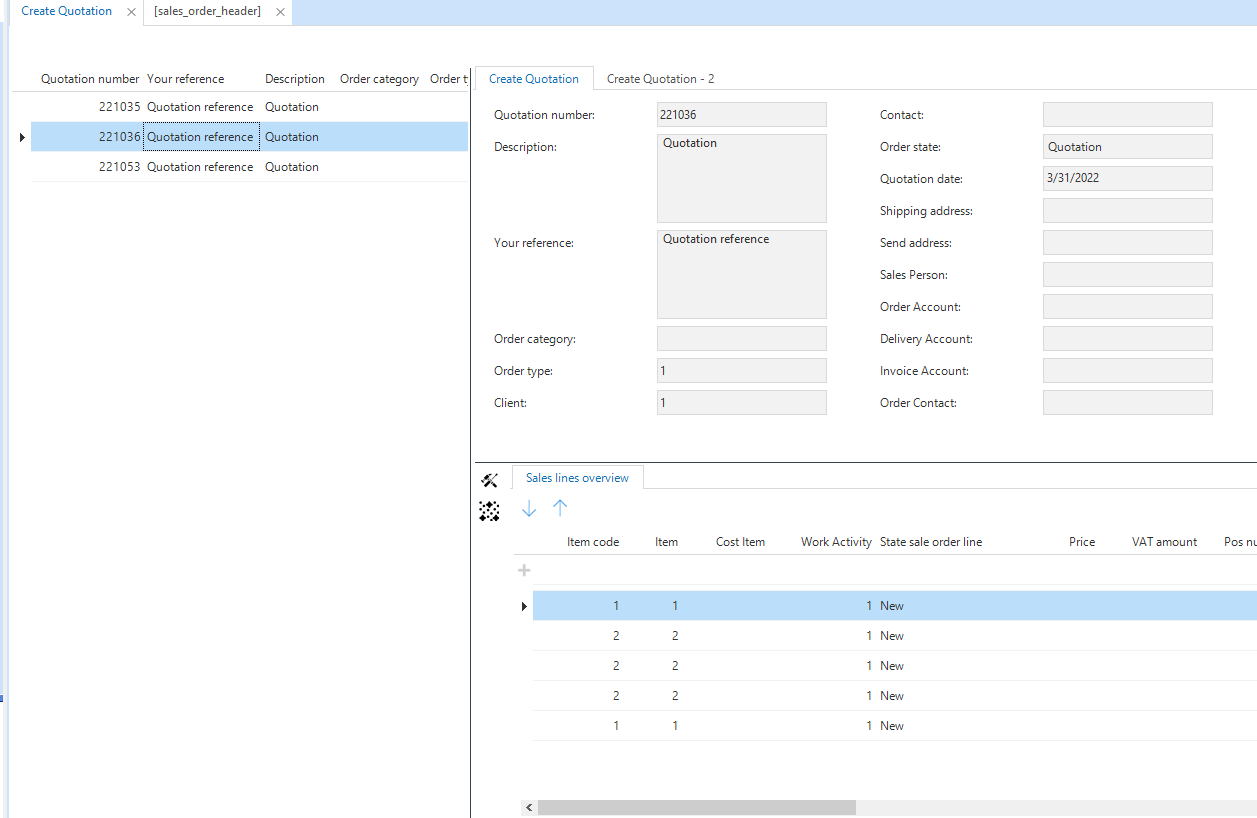
I have a quotation with some linked elements into sales line overview. I created a task that copies a row from create quotation and now I want to copy in the new quotation some elements from sales order line and select them with a check box in a pop up screen.
Hey, I've been quite busy lately and had a holiday so sorry for the late reply.
What you can do is create a Task for this, that copies the selected Quotation and connects the New quotation to the copied quotation. Using a process flow, this then opens a View that combines the New quotation and the linked elements of the copied quotation and contains a checkbox. If you then check the box, an Instead of trigger can then ensure that the selected elements of the copied quotation are copied to the New quotation.
But there are other ways this can be implemented. The main thought should be, how users would experience this. Is it logical to them or should it be made different so it is better to understand for example.
Enter your username or e-mail address. We'll send you an e-mail with instructions to reset your password.