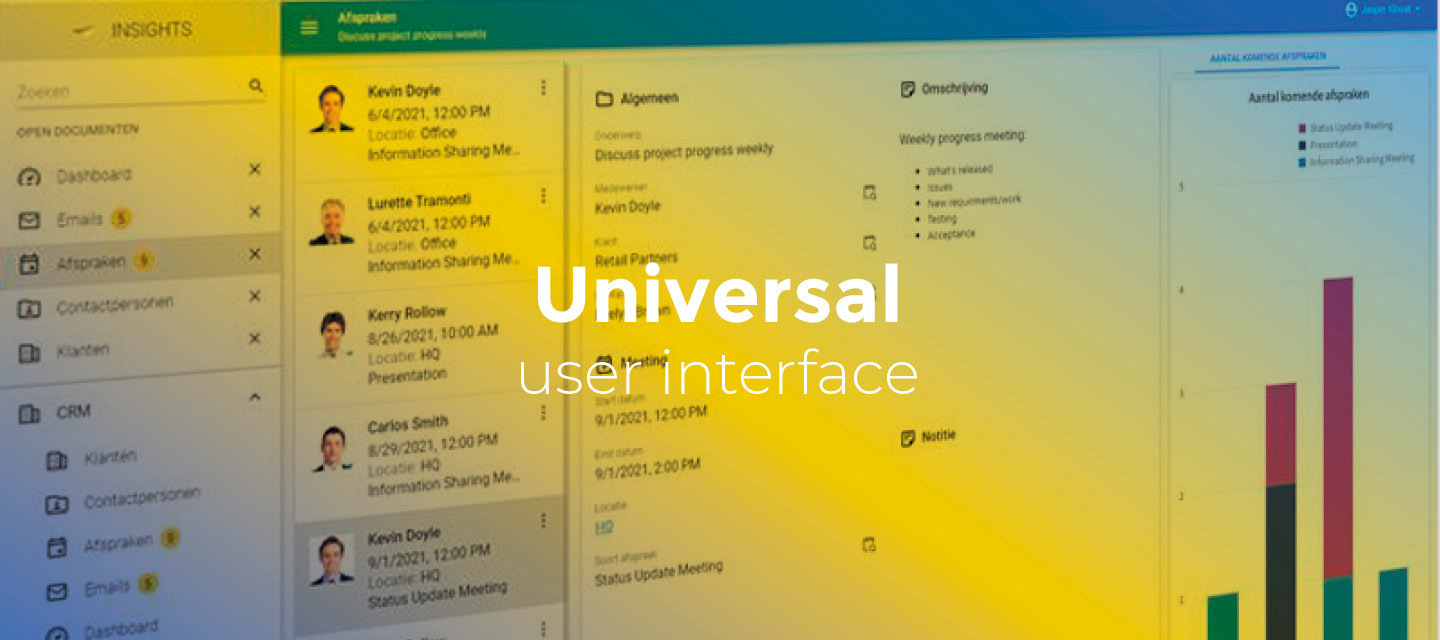2021, August 13:
- Full release 2021.2.15
- No changes have been made since the beta
Hello everyone,
in this sprint, we've finished the last process flow actions, implemented starting with no records until a filter has been set.
As always, we've made a demo for you: try it here. Before trying it out, press 'Clear Cache' on the login screen. You can read the GUI user manual to get familiar with the Universal GUI.
We'll keep you updated regularly about Universal's progress.
Universal GUI version 2021.2.15
Like with every blog, we've released a version so you can test the Universal GUI out for yourself. Don't forget the documentation and be sure to keep the following in mind:
- A modern browser is required to access the Universal GUI, eg a recent version of Chrome, Firefox, Edge, or Safari mobile. Using the Universal GUI with IE is not supported.
- The Universal GUI must be deployed on the same server as Indicium or it should be an allowed origin in appsettings.json.
- The Universal GUI only works with version 2019.2 and up of the Thinkwise Platform.
- Furthermore, make sure you run all hotfixes on the IAM and SF that you plan to use for the Universal GUI.
- Make sure you are using the latest version of Indicium Universal.
Download the Universal GUI version 2021.2.15 here
New
Prevent document showing data before a filter has been set
In some use cases the document should not show any data until the user searches or sets a filter. Changing a prefilter does not trigger showing the records.
If a subject has no filter component, the focus is set to the search field upon opening the document. If a subject has a filter component, the focus is set to the first field in the filter component.
Records will be shown after the user enters a search of a filter. When clearing the filter/search, the records will be cleared.
For more information, see Start empty with filter.
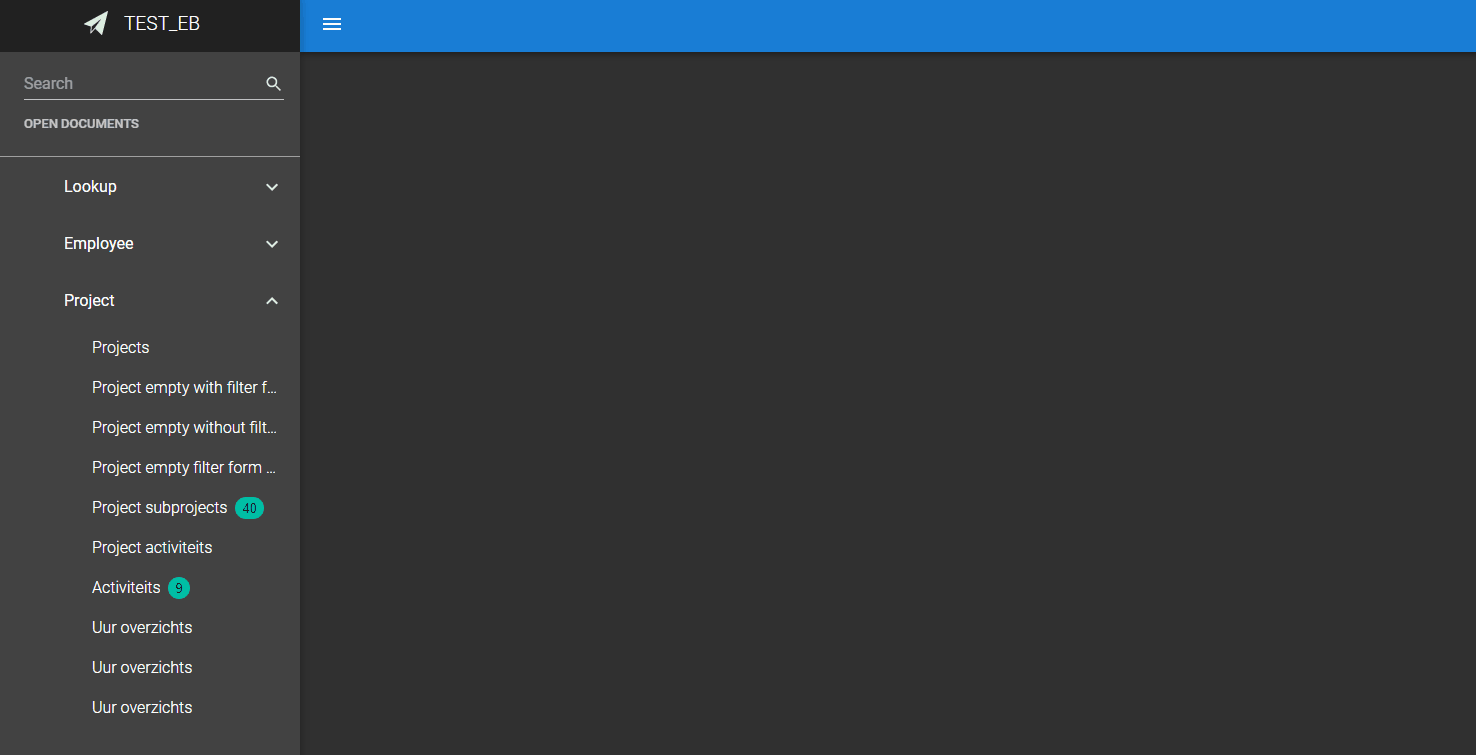
Process actions Activate grid / Activate form
When a process flow action 'Activate grid' or 'Activate form' is returned from the process flow, the UI will find and select the tab that has either the Form or the Grid component.
Process action Default prefilters
In Universal GUI version 2021.2.12, support for the "Change Prefilters" process action was added. Now, we have added support for the "Restore default prefilters" process action, which restores the prefilters to the same state as when the screen was opened.
Open document process action opens document that is not in the menu
Universal already supported the 'Open document' process action, but when the document wasn't present in the users’ menu it would not do anything. This behaviour has now been implemented.
Minor fixes and tasks
- 1468S - Resource Scheduler group until column sort order descending not working
The resource scheduler works on the group until field, but this also has sort order and Universal was ignoring this setting. This has now been fixed.
- 2074S - Wrong badge is shown
Under some circumstances batches on nested subjects were showing the value of the parent or not showing a value at all.
What we'll be working on next sprint
The next sprint we'll be working on:
- Compact mode
- Zooming out the timescale of the Resource Scheduler
-
Finishing up offline tasks