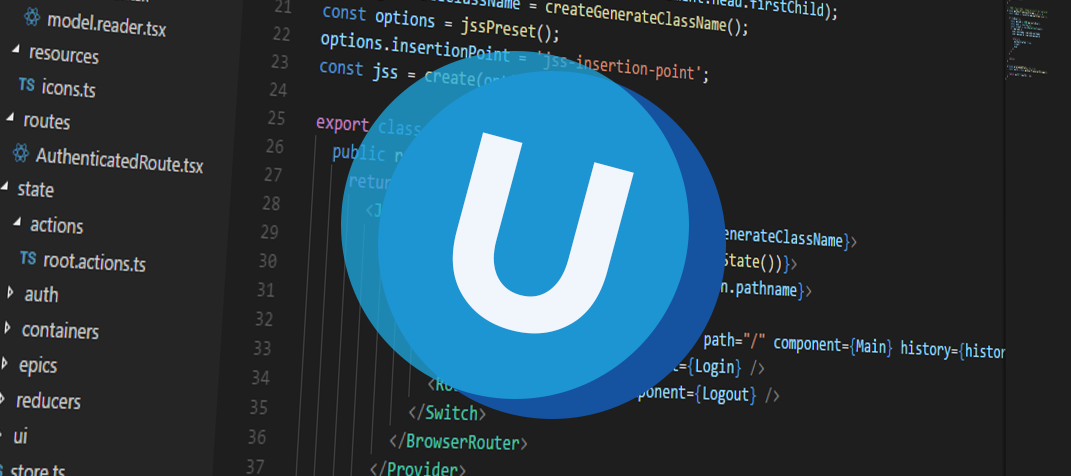Hello everyone. This sprint we've spent a lot of time on unexpected fixes for auto-edit and auto-save. This means that the process actions for activate detail, add row and edit row have been pushed back a release.
As always, we've made a demo for you: try it here. Before trying it out, press 'Clear Cache' on the login screen. You can read the GUI user manual to get familiar with Universal.
We'll keep you updated regularly about Universal's progress.
Universal version 1.7
Like with every blog, we've released a version so you can test Universal out for yourself. Don't forget the documentation and be sure to keep the following in mind:
- Edge has been updated to use Chromium, which greatly changes the way it works under the hood. We now also recommend this browser to be used for Universal.
- Universal must be deployed on the same server as Indicium or it should be an allowed origin in appsettings.json.
- Universal only works with version 2019.1 and up of the Thinkwise Platform.
- Furthermore, make sure you run all hotfixes on the IAM and SF that you plan to use for Universal.
- Make sure you are on the latest version of Indicium Universal.
Download Universal version 1.7 here
Auto-edit and auto-save
In case you missed it, we did an extra release since the last blog, this included:
- Immediately change checkbox value in grid when clicking on any row when auto-edit is on
- Only save changes when leaving the grid row when auto-save is on
- Changing rows in the grid is no longer possible when in edit mode
- Prevent heavy flickering in the grid when editing
This is what it looks like:
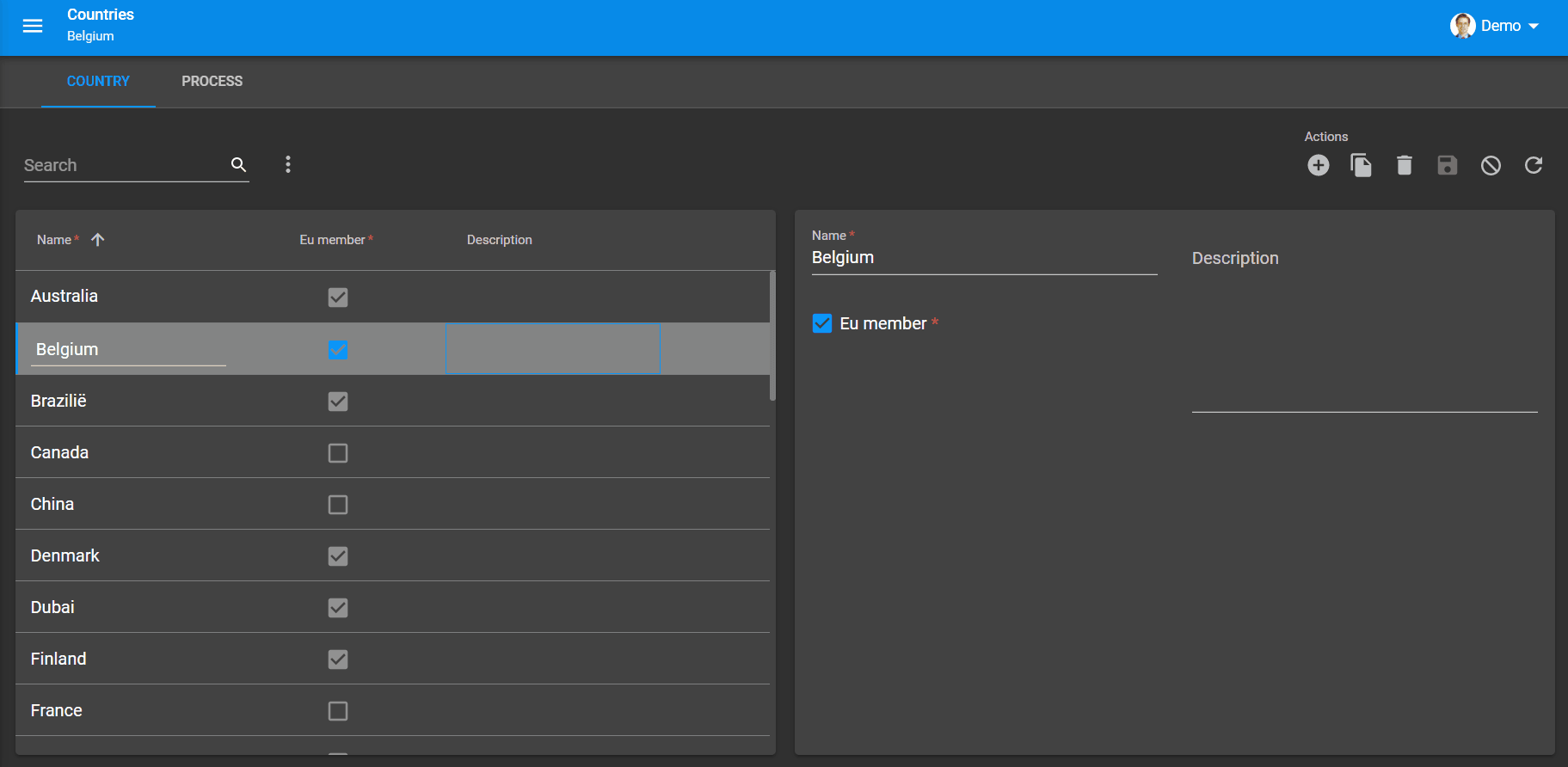
Process flows
This sprint we've improved the actions we've already implemented. Actions like open document and execute task now work much better. More specifically we did the following improvements:
- Universal now informs Indicium of the current context after a continued action. This fixes that some process actions didn't execute.
- Fix process flows sometimes having a bad url
- Fix error with process flows when logging out while in a flow
Unit tests
In the past three weeks we've added another 4 unit test cases to the components and inner workings of Universal. This brings us up to 1756 test cases in total.
Lots of minor fixes/tasks
Bugs
- Fixed error when executing a task or report from the menu when it had validation errors
- Fixed fields errors being cut off in the form
- Fixed group headers overflowing in form fields when there were validation errors
- The tiles menu now has the correct background color in dark mode when the background image cannot be loaded
- Fixed a bug where details sometimes wouldn't load if the parent had no other visible screen components
UI/UX
- The card list now listens to field height in positions correctly
Technical
- Improved the way we perform a search. This also makes it possible to search for domain element translations. (For the technically minded, we implemented
$search)
What we'll be working on next sprint
As the year is coming to a close, we'll be working on support for the 2021.1 release. The effective application of column authorization doesn't work in Universal yet, so we'll be implementing that next. Besides that we'll be fixing issues that were reported by our customers. We already started development on the process actions for activate detail, add row and edit row, so we'll complete those. We will not pick up other new features this year. We also started work on implementing a button to install your application, we'll complete that as well.
The next sprint we'll be working on:
- 2021.1 support
- Continued actions:
- Activate detail
- Add row
- Edit row
- Install as application
- Squashing several bugs