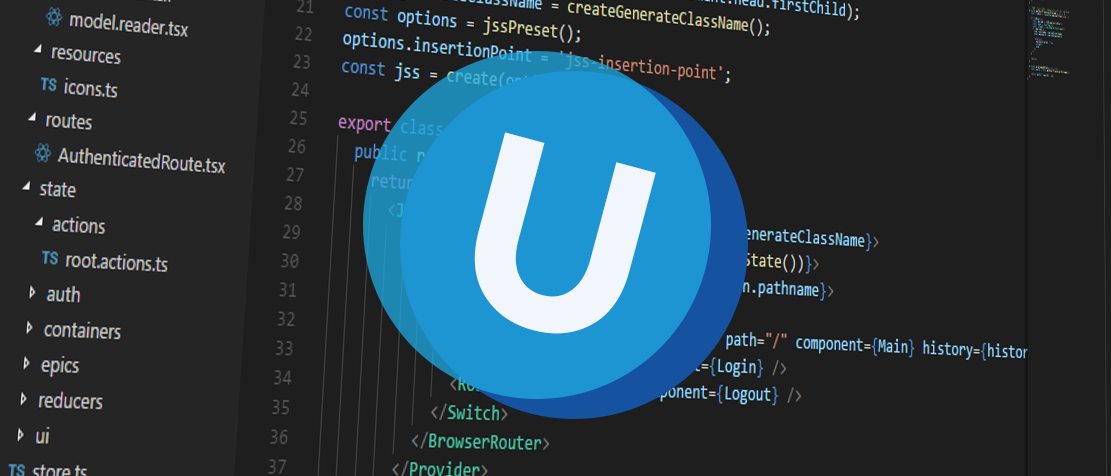Hello everyone.
This sprint we've added a few more process flow continued actions like activate detail, add row and edit row. We've also made installing Universal on your device as an app (this is what PWA is all about) much easier and we've made quite a few other improvements to Universal.
This release does not yet have 2021.1 support. We have mostly finished development and at the moment we are testing and reviewing column authorization. We will do an extra release with 2021.1 support no later than Tuesday. The first version of Universal that supports 2021.1 will be 2021.1.10.
As always, we've made a demo for you: try it here. Before trying it out, press 'Clear Cache' on the login screen. You can read the GUI user manual to get familiar with Universal.
We'll keep you updated regularly about Universal's progress.
Universal version 1.8
Like with every blog, we've released a version so you can test Universal out for yourself.
Don't forget the documentation and be sure to keep the following in mind:
- Edge has been updated to use Chromium, which greatly changes the way it works under the hood. We now also recommend this browser to be used for Universal.
- Universal must be deployed on the same server as Indicium or it should be an allowed origin in appsettings.json.
- Universal only works with version 2019.1 and up of the Thinkwise Platform.
- Furthermore, make sure you run all hotfixes on the IAM and SF that you plan to use for Universal.
- Make sure you are on the latest version of Indicium Universal.
Download Universal version 1.8 here
Process flows
This sprint we've implemented three suggested actions: activate detail, add row and edit row. This is a nice addition to the suggested actions we already support (you can find those in this blog).
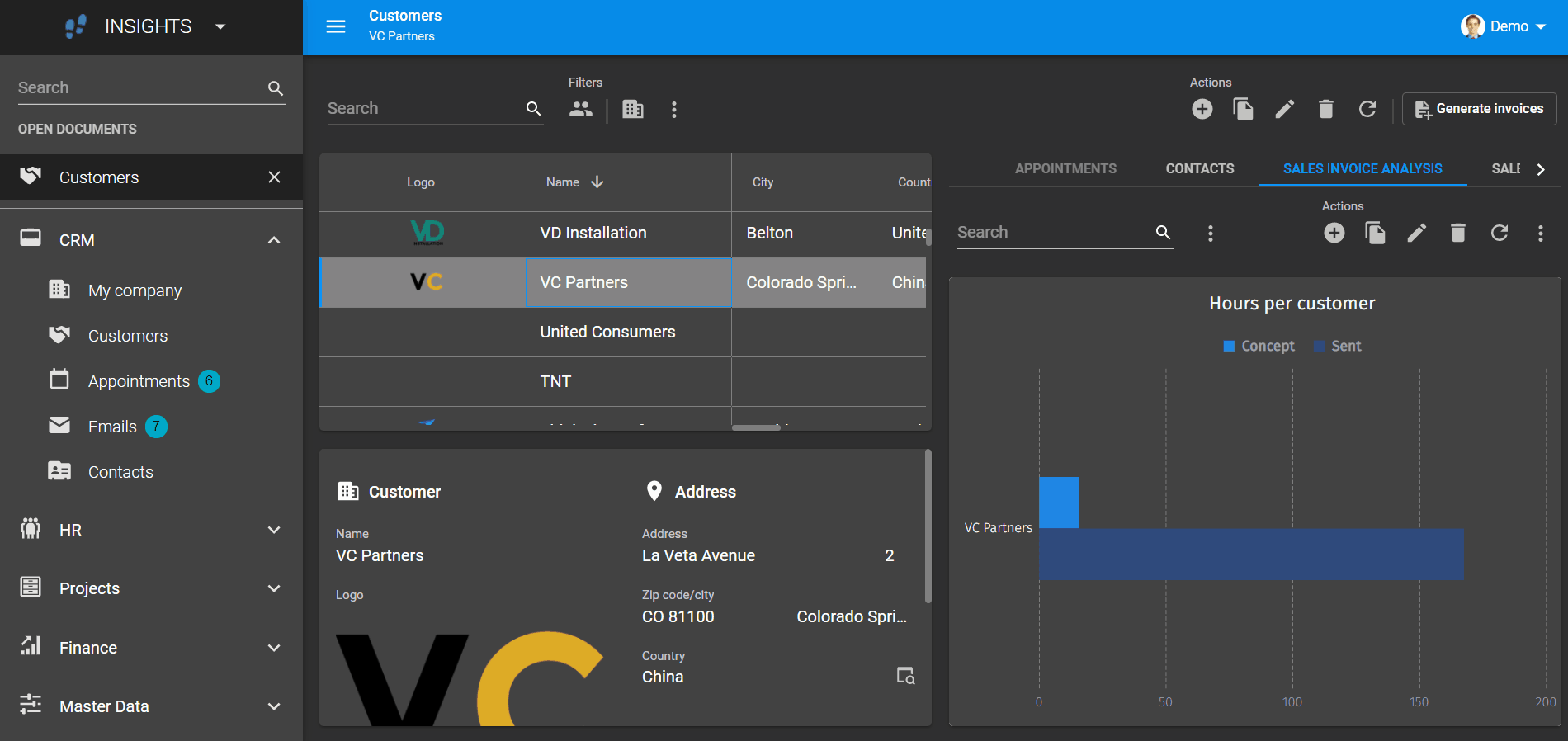

PWA install options
It's possible to install Universal as an app. This sprint we've improved how this works. We've added a button in the user menu. On platforms that support direct installation, you will get the option to install Universal as an app directly. On platforms that do no support this, you will get instructions on how to install it yourself.
We've also added a config option to get the notification automatically, so the user doesn't even need to go to their user menu. We will be testing and reviewing this a bit more, so for now we've set this to disabled. When this is done we'll enable getting the notification automatically by default.
This is what it looks like:
Install on Chrome on android
Install on iOs
Configuration PWA for installation
When you want to install Universal as an PWA you want to apply your own branding. This can easily be done by opening the configuration file manifest.json (inside the Universal folder). The name and short_name options are used to indicate the name of the app. You can also adjust the images like logo.png, logo-512.png and favicon.ico.
Configure install notification
If you want to let your users know they can install Universal on their Home Screen, we have support to show an notfiication. This notification will be shown when the user has logged in, but this can be disabled in the config.json (inside the Universal folder). In the config.json you'll find a option called installNotificationDisabled , which can be set to true to ignore the install notification or false to show the install notification
The install notification will not be frequently shown to the user, after they either installed or canceled the notification will be suspended for 30 days. The 30 days are based upon the config.json option installNotificationExpirationInDays , which can be configured to be more or less. After the 30 days are passed the user will one again receive an install notification.
Unit tests
In the past three weeks we've added another 26 unit test cases to the components and inner workings of Universal. This brings us up to 1782 test cases in total.
Lots of minor fixes/tasks
Bugs
- Detail tabpages will now load data even if the parent has no components that need lookups
UI/UX
- The error messages on the login screen no login disappear after a short amount of time
- Scrolling in the sidebar on mobile no longer opens menu groups
- When there is no row selected, the preview component will say that there is no preview available rather than no matching record found.
- The back button of your mobile device no longer exits the app
- The form in task and report popups now listens to the SF setting for Number of cols in form
- The form in task and report popups now listens to the SF setting for Field width and Label width
- It's now possible to not show image upload in the cardlist menu by setting the extended property HideMenuImageUpload to true
Technical
- Table parameters in messages are now translated, rather than getting something like `dbo.hour`, you will get `Hour`.
- Fixed vulnerability in 3rd party dependency
What we'll be working on next sprint
The next sprint we'll be working on:
- Implementing the summary row for the grid
- Implementing a simple pivot component
- Research for the resource scheduler
- Continued process flow actions:
- Activate document
- Show report dialog