Document previewing has been an important feature in our Windows and Web GUIs over the last years. By popular demand, we have implemented an API for document previewing in Indicium as well. Because of this, our Universal GUI now supports document preview as well, but as with every feature that you see in our Universal GUI, you can also integrate it in your own applications very easily because it's an API offered by Indicium.
What does this API offer?
Document Preview allows users to preview files that are stored in your application. Indicium makes this work by converting the files, if required, to a data format that is supported by browsers. The following data formats are currently supported by Indicium:
- Word
- Excel
- PowerPoint
- Images
- Webpages
Indicium will convert Excel files, e-mail, images and webpages into HTML format and everything else into PDF format.
How to use?
To use Document Preview, the only thing needed is a table in which the files are stored. If a file column is located with the right data format, Indicium will automatically add the Document Preview feature to the API for you.
Whenever Indicium produces a FileContract for a file that supports previewing, then the “PreviewUrl” will appear. Using this URL you will be able to retrieve the file in HTML format or PDF format, depending on the original file format, and preview its contents. The Universal GUI will also be using this for their Document Preview, you could read more about that in their post.
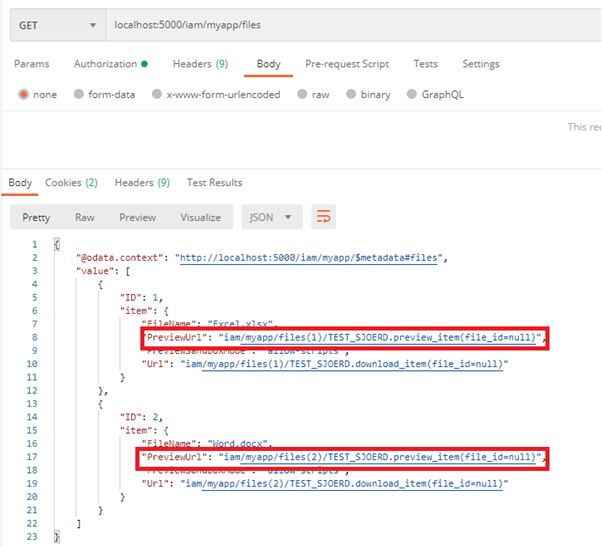
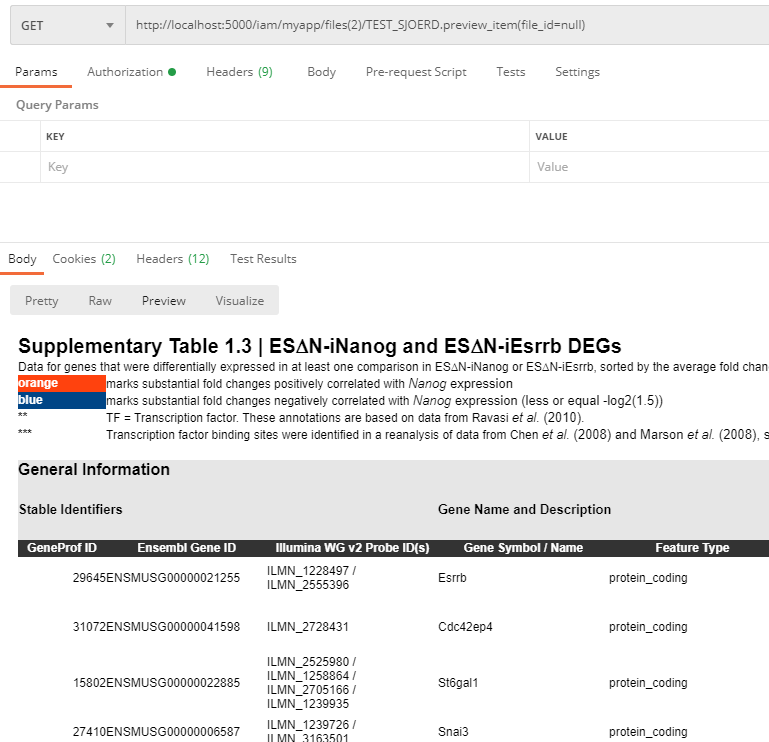
Happy previewing!



