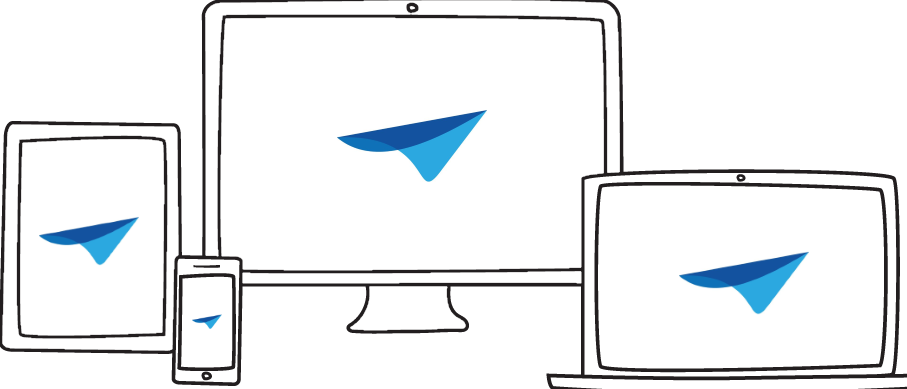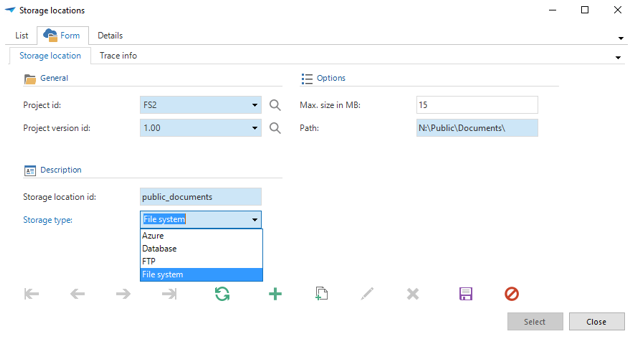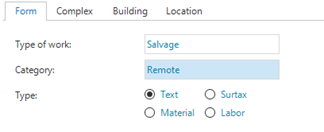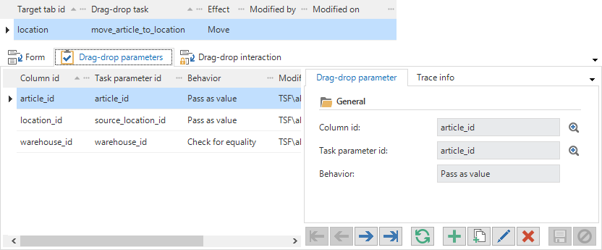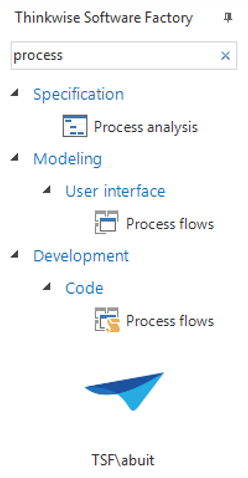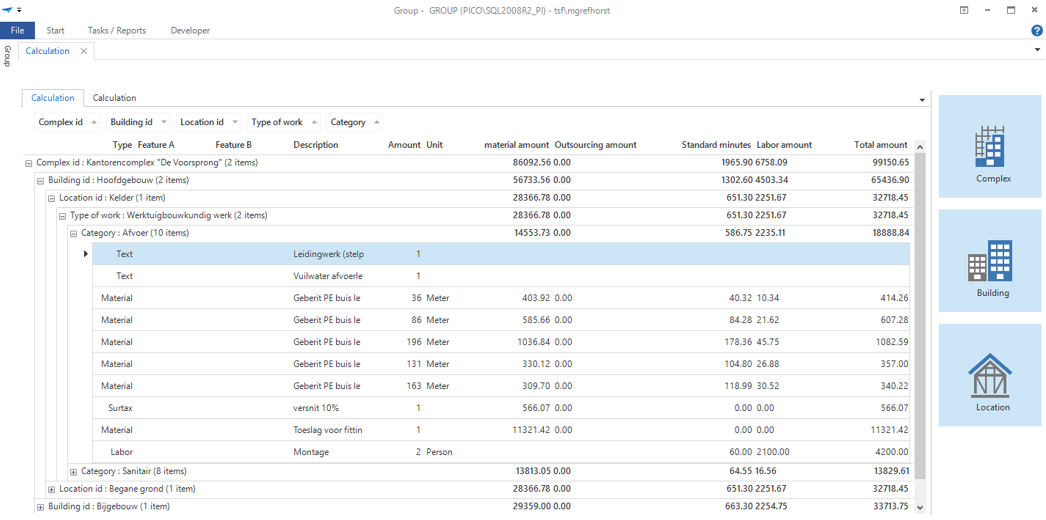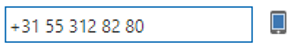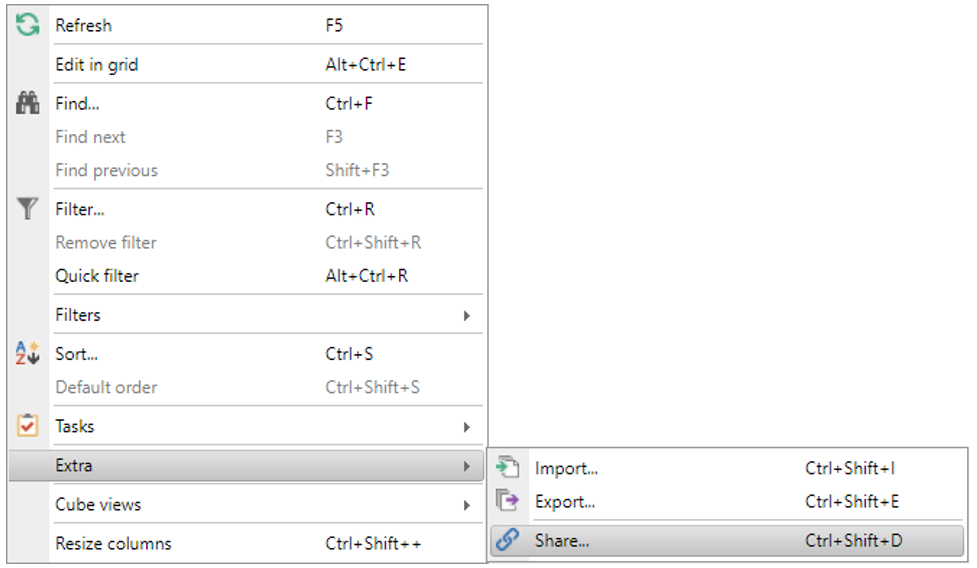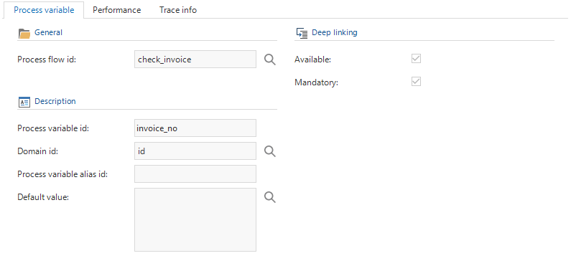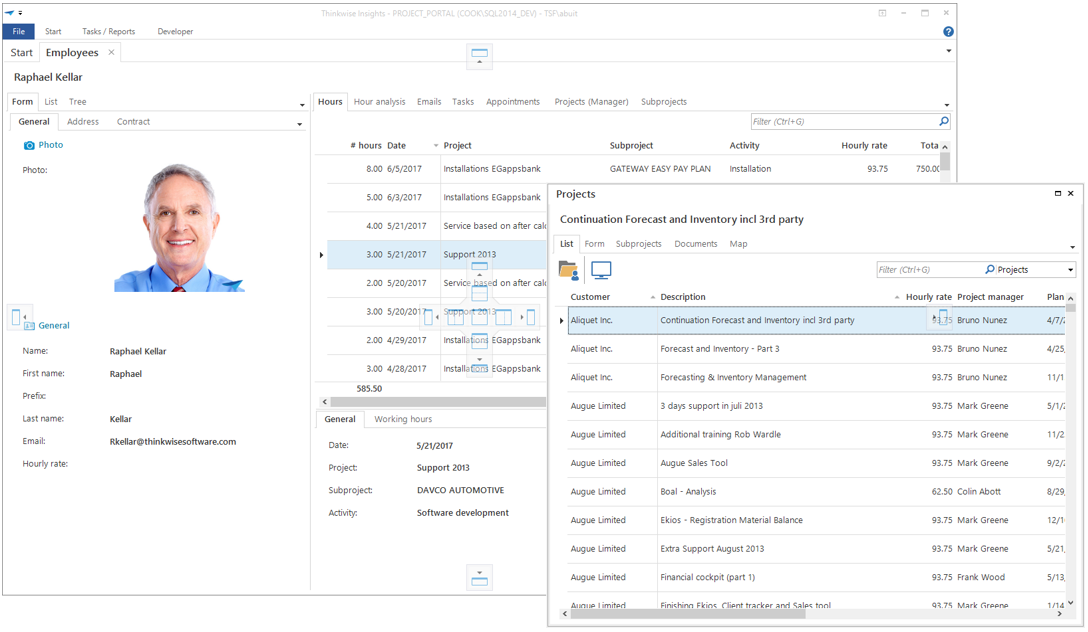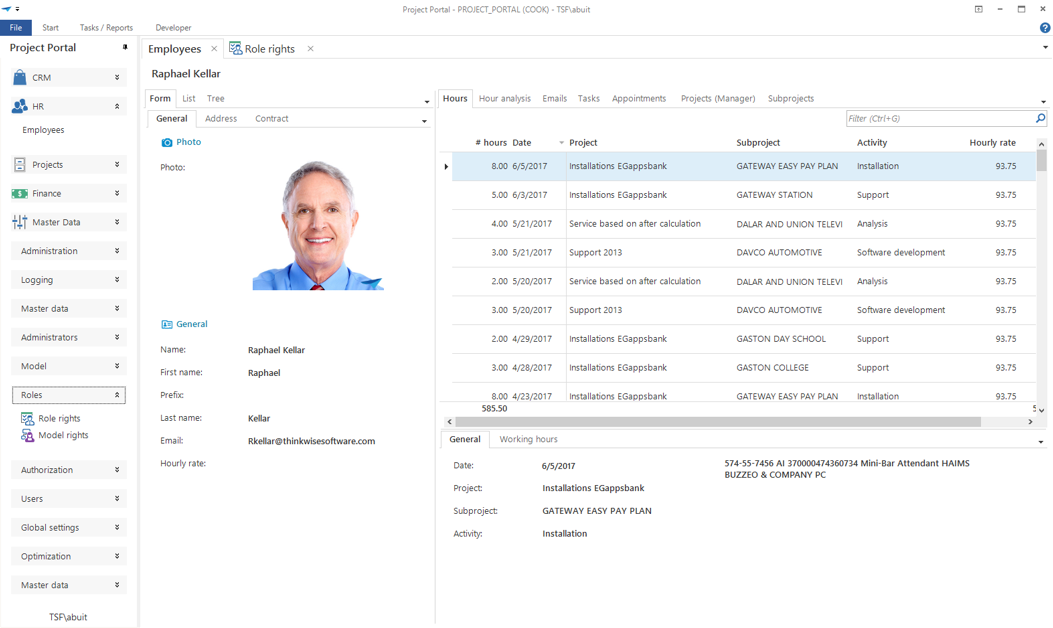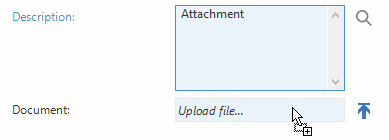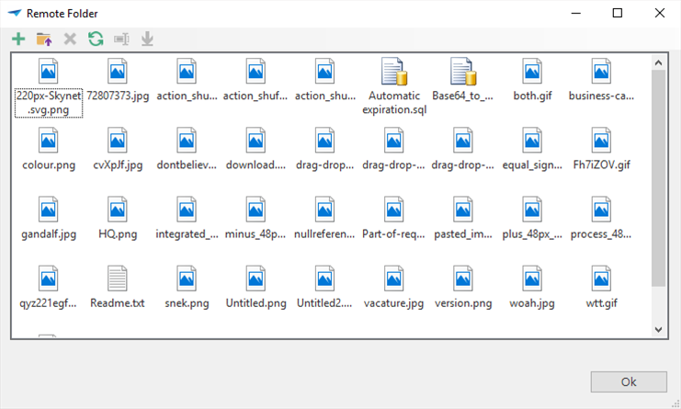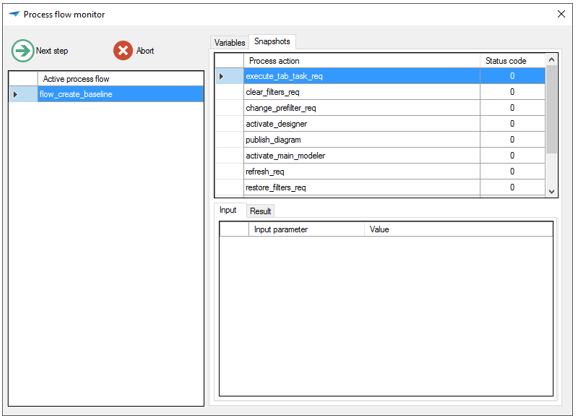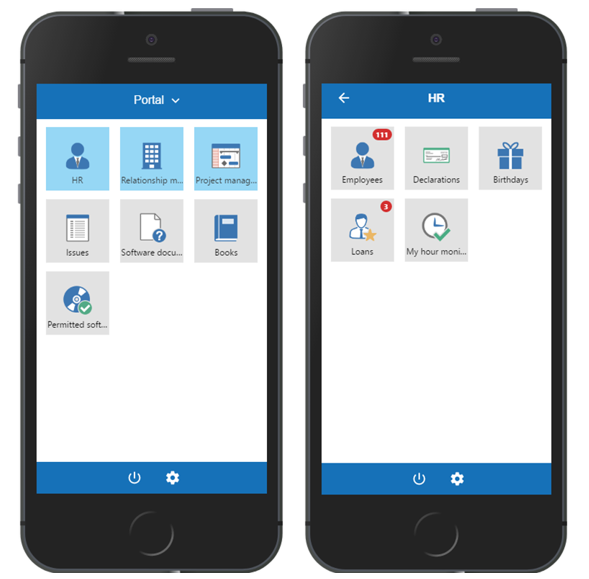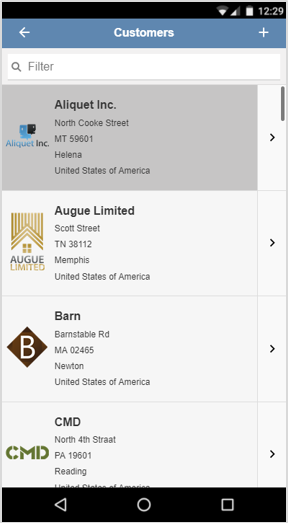Shared features Win / Web GUI
File Storage
In addition to having a product store their files in the data on disk, new options have been added to store files on an FTP location, an Azure storage or in-database using a blob.The developer can choose one or more of these storage locations and apply them where necessary, depending on the architecture and the available infrastructure.
Radio buttons
Whereas mobile was outfitted with radio buttons for a while, the Windows and Web GUI can now also show data in a form using radio buttons.The control type is available in the Software Factory for any domain with elements.
Drag Drop
Enabling and configuring drag-drop can be done at subject configuration in the Software Factory.Multiple rows can be drag-dropped at once, rows can be dragged from both grid and tree. See this post for more details.
Menu filtering
All list bar menus and tree menus have been outfitted with a filter bar to quickly find a menu item or menu group. This is especially useful when the applications become large.Details tiles
As an alternative to detail tabpages, the developer can now choose to provide detail tiles to access related subjects. Opening a detail using a detail tile will be identical to zooming. Selecting a different row in the main subject will not affect the newly opened document.Phone number control
Whereas the Mobile GUI has supported the phone number control for a while, support for the phone number control has also been added to the Web GUI. This control will use the tel: protocol to issue a command to the operating system to call the specified number.Sharing
The user can share any record in their user interface using the Share button.A link is generated which can be used at any time and by any user to navigate to the same record, providing the application hasn’t fundamentally changed and the record is still present in this location.
Deeplinking
Because of their syntax, creating the share links programmatically is not recommended. Instead, when creating a deep-link for a specific purpose (such as mailing a link to an online invoice), a process-flow based deep link can be used. Any process flow can be marked to be available as a deep-link.When the user clicks the link, the web application will load and start the specified process flow. Specific process flow variables can be made available to be set in the URL of the deep link. A deep link using a process flow would look something like this
See this post for more details.
Windows GUI
Multi Monitor
The Windows GUI has been outfitted with a feature to undock and redock any document. Documents can be docked together to create a group of floating documents. This feature can be used for side-by-side comparisons where the tabbed documents do not suffice.By holding ALT when opening a document from the menu or from detail tiles, the document will automatically open as a floating document.
Add row in grid
The option has been added to add rows using the grid instead of the form. A new row will be shown under the set of rows which can be used to add rows. The new row can be configured to be always visible or only when adding a row in the grid.When the grid is grouped, the row will be shown under the selected group since there is no column available to set the value for the grouped column. See also Inserting in grid for more details about this behavior.
Merged menus
A new option has been added to merge the menus. When enabled, all menus of the same type across different applications will be merged into one big menu. The user will no longer have to switch to a different application to open a document from another application.Drag & drop files
Files can now be dragged and dropped from the explorer to a file_upload or image_upload control in edit mode.Remote folder (simple)
In addition to the remote folder control, a simple variant has been added which only displays a single remote folder. The simple remote folder does not have a folder browser and actions to modify the folders. In addition, the simple remote folder does not display any subfolders.Process Flow Monitor
A new monitor has been added to the developer ribbon tab which allows a developer to step tough a process flow step-by-step. Information about process flow variables is shown and the history of the different process actions executed in the process flow will be recorded and available in this monitor.Web GUI
Cube screen types
The web GUI will now show cube screens as modeled. This allows for more complex screen types where cubes are combined with other components.This feature was already implemented in the Windows GUI and is now also available for the Web GUI.
Mobile GUI
Tiles menu
The Mobile GUI has been outfitted with a tiles menu. This tiles menu works a bit different from the Windows and Web tiles menu’s. Instead of providing all tiles in a grouped overview, the groups are added as tiles to the menu. Pressing a group will show the tiles in the group. Groups with only one tile are not displayed; instead the tile in this group is displayed.Cardlist improvements
The cardlist has been improved and can process more of the settings provided by the model. Instead of a title and two supportive fields, multiple fields can now be displayed in the card list. The label of each field can be shown optionally.Have fun exploring these new features!