What I miss from time to time is what domain a selected column uses in the application. I would like to see that in the Path Location screen. Can that be made available?
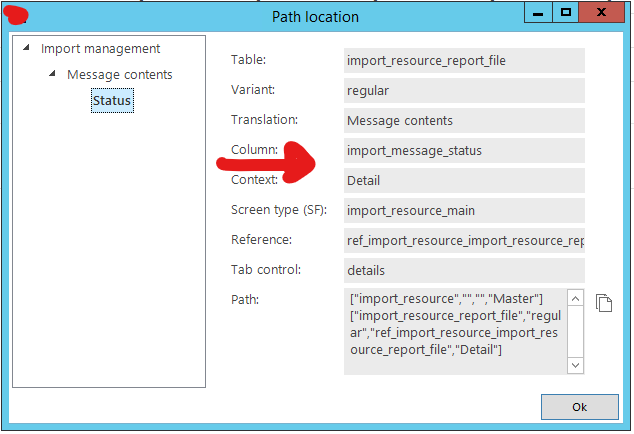
What I miss from time to time is what domain a selected column uses in the application. I would like to see that in the Path Location screen. Can that be made available?
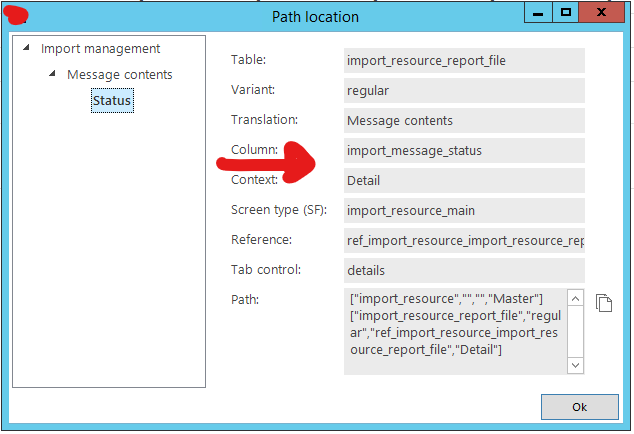
Enter your username or e-mail address. We'll send you an e-mail with instructions to reset your password.
Hey Mark,
Why would you want to see domain? The domain is just a name. Why not the control type or datatype, for example.
Should we add this: what more would we include and when do we stop?
Hi Edo,
Seeing the domain gives knowledge to the developer about which domain is used for the column. Seeing the control type or data type is not relevant to me. Some columns have domain which have elements. When I see an incorrect element or wrong sorting, I have to go back into the SF only knowing the column name and having to look up the domain.
If I immediately knew the domain name, I can go straight to the Domain screen and change what needs to be changed. Also I can see if two columns that look similar are also using the same domain.
So for me, only 1 more field with Domain would be enough.
Thanks for your answer, unfortunately though, this idea has not received enough votes. Because we want to keep the focus on ideas that are in high demand in our Community, we are closing this idea.