One of the greatest features in Office 365 nowadays is the Microsoft Search box on top of every Office 365 screen. It searches through all O365 tools, records and document content I have access to. This does away with the traditional need to navigate to the right menu/folder and then filter/search for the right record or document, as well as with the concept of adding a very long and descriptive title or tags for a document.
Other tools also offer this feature and display the returned records order per Entity (see attachment for how Salesforce does this).
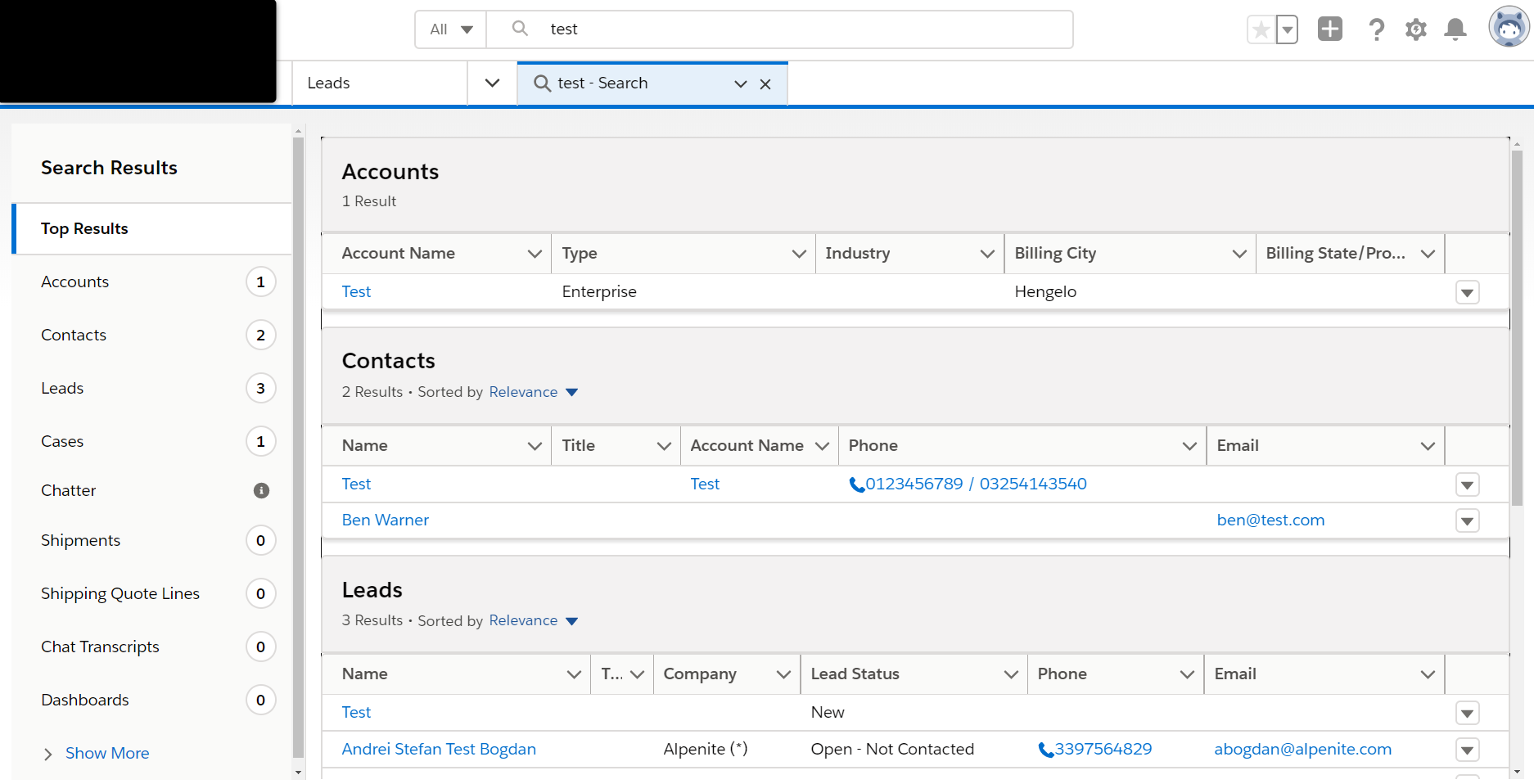
Could this functionality be added to Thinkwise, having the Search box in the top bar of the Universal GUI?

Hi@Arie V ,

A few years ago I made a prototype for this feature for my graduation internship research project.
So we are definitely interested in adding such a feature.
It's on the backlog for the Universal GUI, we don't have a planning for when it will be worked on however.
Kind regards,
Leroy Witteveen
To take this idea another step further: how about actually using the Office 365 Search box and integrating the Thinkwise data into the Office 365 Search using the Search API through Microsoft Graph? For inspiration and references check this podcast and this Microsoft documentation. Microsoft offers connectors to Microsoft SQL server and Azure SQL databases and third-party offerings include AWS and Google SQL databases too.
I am pretty sure that the vast majority of the Thinkwise customers uses Office 365 and I believe this could be a great potential solution to:
Two years ago..is this still on the backlog? It would be a great feature!