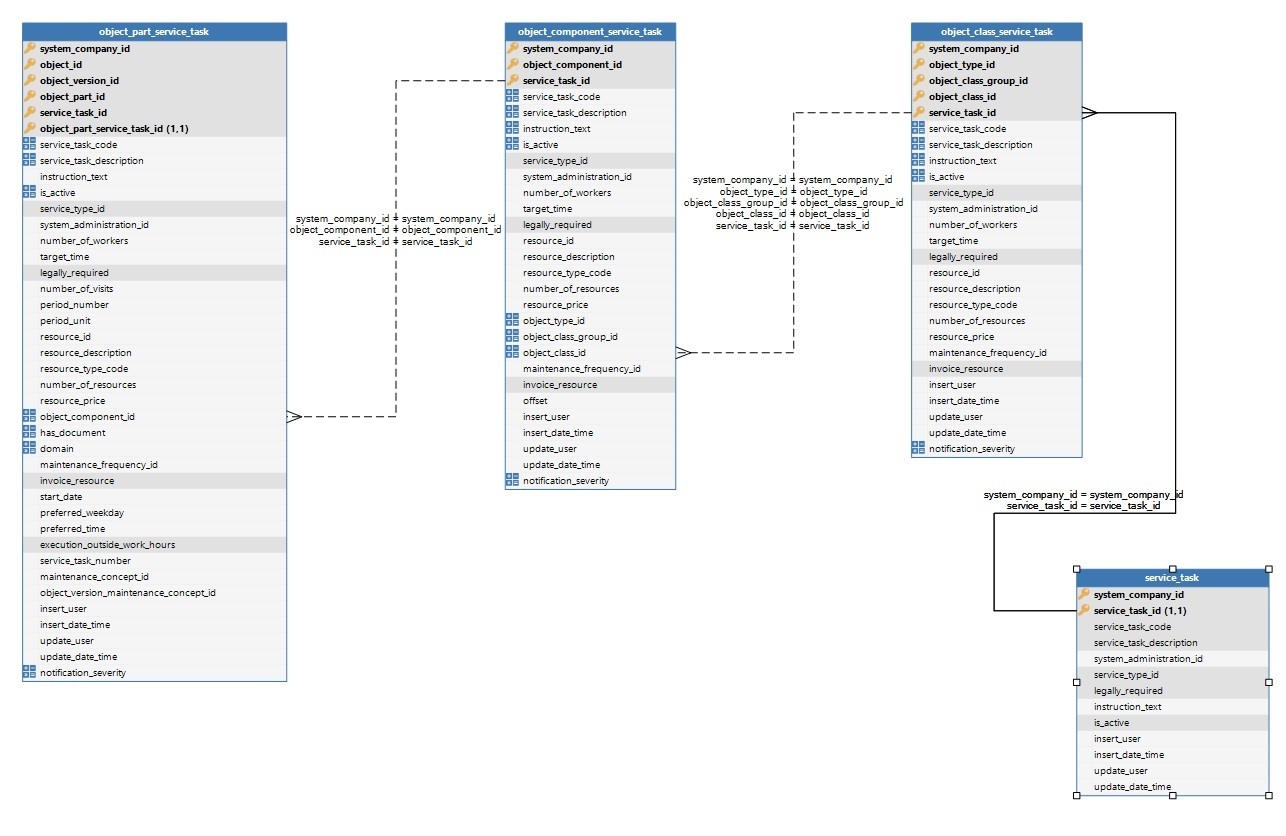Hi,
I’ve got a question about a validation message.
Since the upgrade to version 2020.1 a validation message appeared which I don’t know how to interpret or solve. The validation says: ‘The cardinality of the look-up is invalid’ It has to do with the appearance of new columns in the look-up chain.
I have a table called object_part_service_task, which I want to limit to entries within the table object_component_service_task, so I created a look-up with the key containing system_company_id, object_component_id and service_task_id. The column service_task_id is the look-up column. The table object_component_service_task is limited to entries within the table object_class_service_task and has a look-up relationship with the key: system_company_id, object_type_id, object_class_group_id, object_class_id and service_task_id. This last table has a relationship with the table service_task, which is the table that contains all the service_tasks’ The relationship here is with system_company_id and service_taks_id.
In the previous version this look-up worked perfectly and even now the look-up is still working, but I do get this validation message. It is true that new columns were introduced within the chain, but that is necessary to get the correct relationship. So my question is: Why does this validation message appear? Everything seems to be working and in my opinion should be working. And how would I go about solving this validation message?