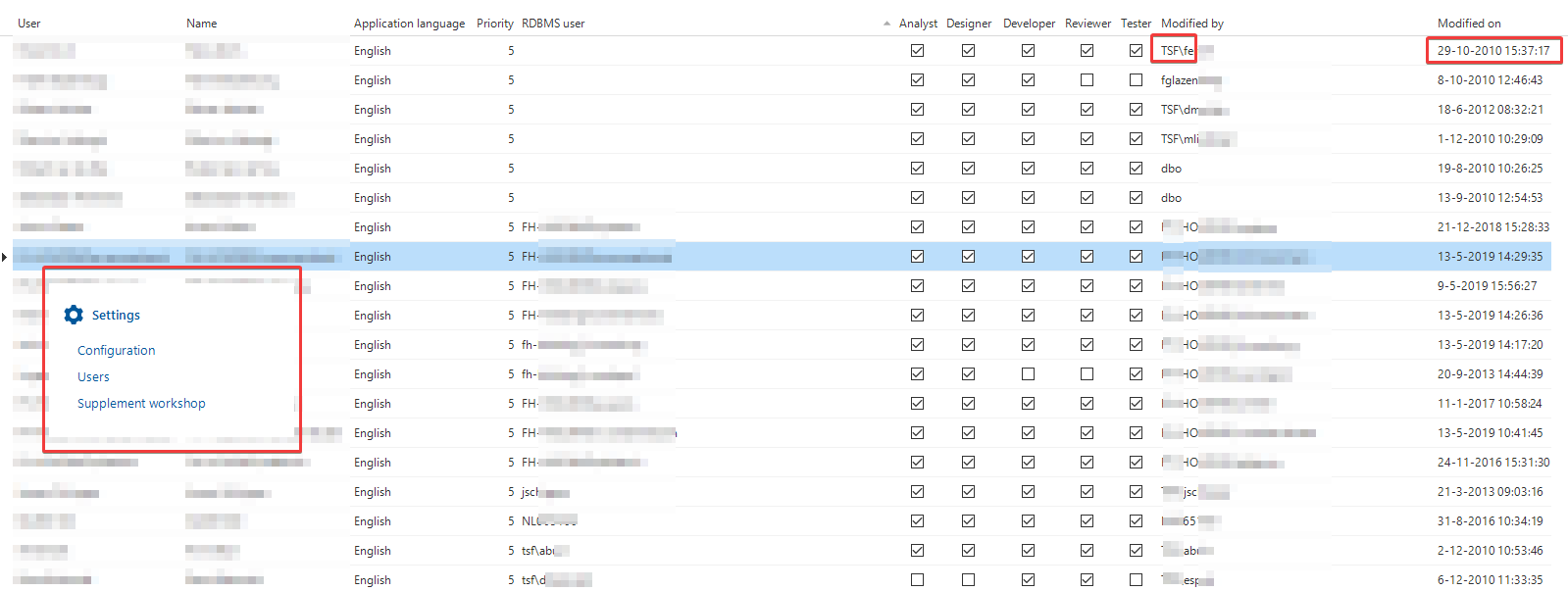"Provides an overview of the registered users of the Software Factory development environment, including their roles (Analyst, Designer, Developer, Reviewer, Tester). Users are added automatically on first login."
It would be great when a certain user is marked as a "Designer" this would effectively result in lesser menu options for that person. But as far as I can tell, what is entered here doesn't effect anything in a users experience when starting the SF.
What I'd like to see is additional roles in the SF's IAM that would give users the tools to be a Designer, Tester, Reviewer and so on, and no more. I could try to create roles and groups in IAM that would result in that kind of functionality, but I'm afraid it is frowned upon by Thinkwise or might result in a failed upgrade of a future SF.
In short: is it "allowed" to differentiate the look and feel of the SF within IAM by creating additional groups and roles? Or will Thinkwise deliver such groups and roles? I'd like to see at least the roles that are defined in the Users table (SF-->Settings-->Users) and see limited functionality within the SF for, for example, a "Designer".
Also: how does one cleanup this table? There are rows in there, 9 years old and created on a server within the Thinkwise local network....
Best answer by Jasper
View original