How do you translate Maps extender item?
I've input the translation objectsd in the extender, but they are not showing in the Translations form.
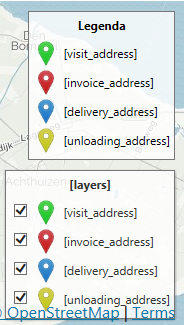
Best answer by Mark Jongeling
View originalHow do you translate Maps extender item?
I've input the translation objectsd in the extender, but they are not showing in the Translations form.
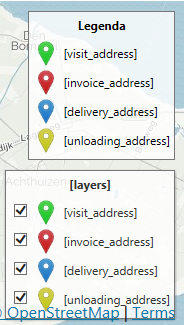
Best answer by Mark Jongeling
View originalHey Onno,
The translation objects you define in the Extender should also be in Translations as Gui object.
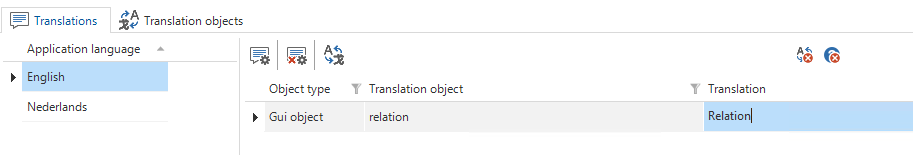
That should translate the objects correctly and show the translation in the Legend and Layers. If your application is in IAM you might need to synchronize again.
Hope this helps!,
Mark Jongeling
The translation objects are not created when you perform the ‘Generate translation object’ task, but you can create them manually.
Thanks.
The translation objects are not created when you perform the ‘Generate translation object’ task, but you can create them manually.
Thanks.
Hmm, guess they are not automatically created then. You could make an idea of that if you wish 
Glad I could help!
Enter your username or e-mail address. We'll send you an e-mail with instructions to reset your password.