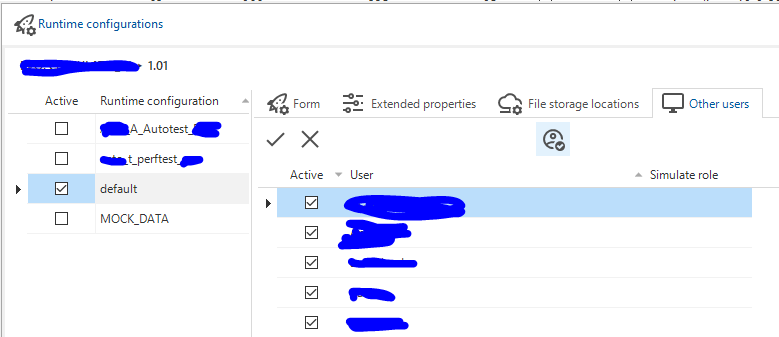Does anyone can help me out, starting my end user application ‘against’ the SF.
I’m testing the upgrade from the SF 2018 tot the 2020.2 version, but I’m really struggling starting up the end-user APP ‘against’ the SF.
In the 2018 version we have several INI files and in 1 of them
metasource = sf
server = nlveksa-sql-01
database = saan_sf
runtimeconfiguration = null
authentication = mswindows
project = SERP
projectversion = null
language = nl
executionmode = developer
I read the blopost
but this don’t give me a clue how how to accomplish this.
I read about the runtime configuration but I don’t see a solution to start the application ‘against’ the SF.
I tried a (according the old fashioned way) a new INI and a new shortcut (refering to this new INI) with the following settings.
metasource = sf
rdbms = SQLSERVER
server = nlveksa-sql-01
project = serp
projectversion =null
database = saan_sf_test
language = EN
authentication = MSwindows
globalconfiguration = null
executionmode=developer
The application does start with the new 2020.2 GUI and the correct project version but gives me an error:
An error occured when trying to read property: tab_id.
at Thinkwise.Shared.Extenders.TSFExtender.GetSingleRootPropertyByName(String propertyName) at Thinkwise.Shared.Extenders.MapsExtender.CreateMaps() at Thinkwise.Shared.Extenders.TSFExtendedModelReader.Apply(TSFList`1 extenders, ObjectModelFillHelper fillHelper) at Thinkwise.Shared.ObjectModel.SPResultTable.get_gui_extender_property.ReadAll(SPResultTableReader reader, ObjectModelFillHelper fillHelper) at Thinkwise.Shared.ObjectModel.GetGUIReader.Fill(SPResultTableReader sfReader, ObjectModelFillHelper fillHelper) at Thinkwise.Shared.Async.ObjectModelFillScheduler.<>c__DisplayClass7_0.<createReadTask>b__0(SPResultTableReader resultTableReader)
So now I’m stuck in the middle… Can anyone help me out?
Best answer by Edwin Saan
View original