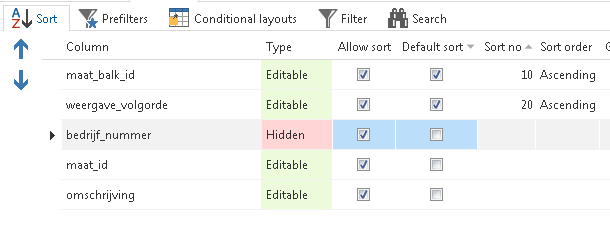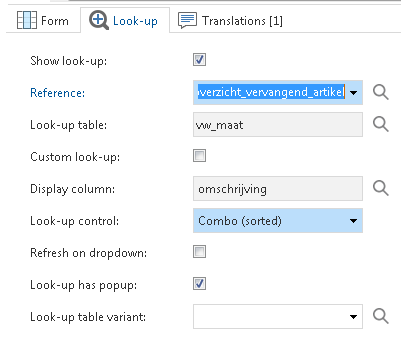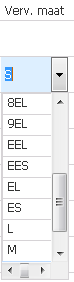I followed these steps:
First I set a default sort on the lookup table:
This table holds sizes with an ID and a description where the sizes are sorted by a sorting column called "weergave_volgorde", for example to show sizes in the order of S, M and L (with corresponding order values of 1, 2 and 3). This sorting column is part of the default sort. I also tried sorting on this column alone with the same result.
Then I set the following lookup:
Where vw_maat is the lookup table in the previous image. As you can see I set the look-up control to a sorted combo.
However the end result still appears alphabetical:
EES should be at the top of the list because this is how it sorts in the lookup table by default whereas 9EL should be at the bottom. Of course there are more sizes but it should be clear that the combo does not appear as expected.
Am I missing something here or is this perhaps a known issue?
Best answer by Roland
View original