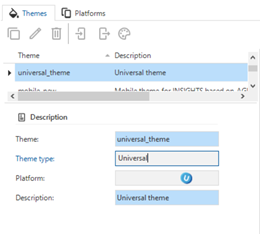Does anyone know how I can set the color of the tiles in the universal GUI? They are white right now.
I checked the documentation and it speaks about the universal theme.
https://docs.thinkwisesoftware.com/docs/sf/themes.html#tab
Where can I find this page in the SF? I checked all Theme pages and tabs but this screenshot is nowhere to find.
I hope someone can help me out
Best answer by Erik Brink
View original