Does anyone knows about a strange behaviour of the calender scheduler tool after the upgrade from the 2018 SF to the 2020 SF.
See the screeshots below. The 1st screenshot is our production server. Application generated with the SF 2018.2
The 2nd screenshot is the same function generated with the SF of 2020.2.
The resources are now columns in stead of rows on the left hand side.
The tasks are now columns.
The time is transformed to row, which normally are the resources.
And normally the time was horizontal - as a zoom-in of the date.
But now the date and the time are become columns and rows?
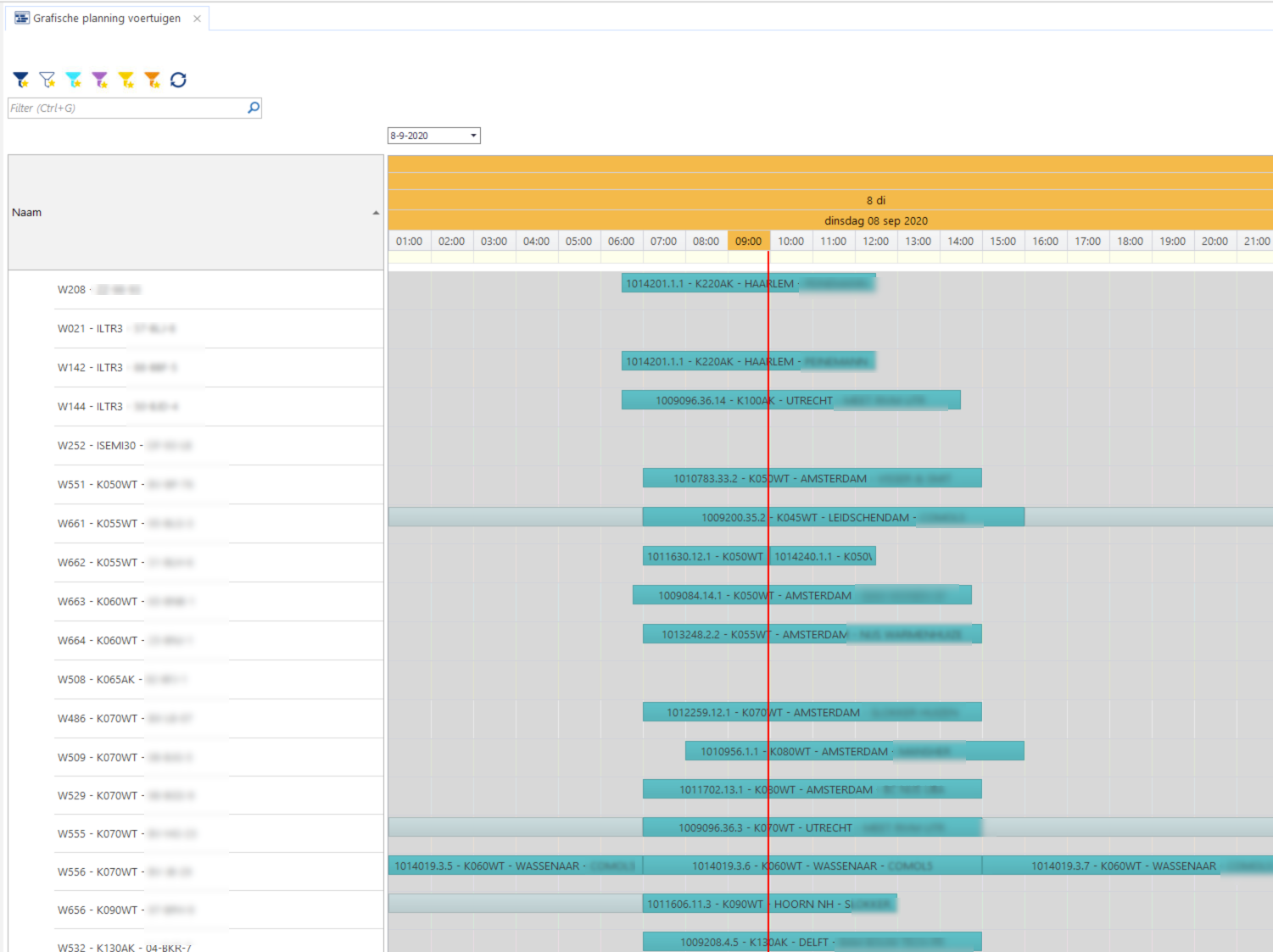
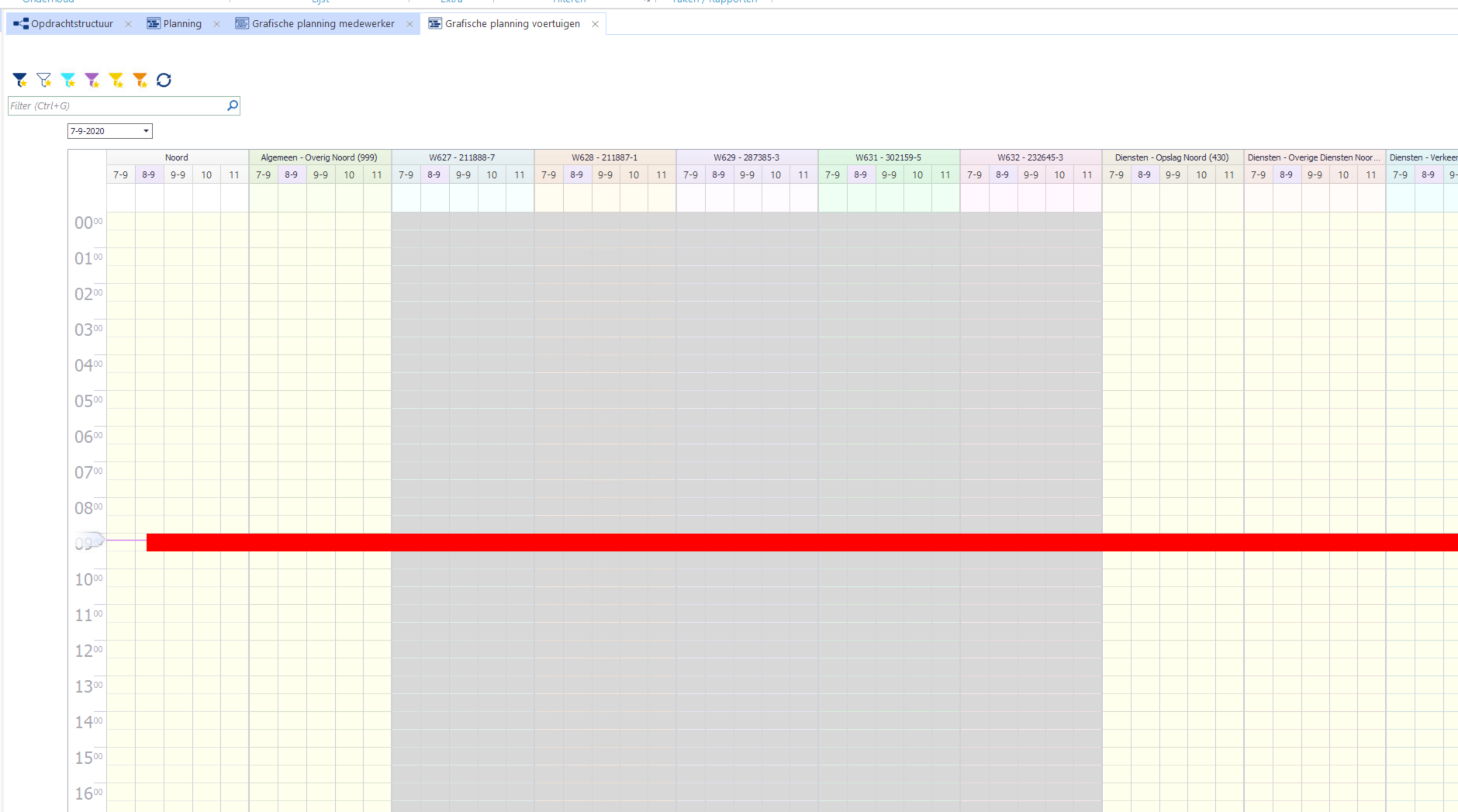
Best answer by Edwin Saan
View original




