Is it possible to test offline functionality in the 'debug viewer’.
Best answer by Leroy Witteveen
View originalIs it possible to test offline functionality in the 'debug viewer’.
Best answer by Leroy Witteveen
View originalHi Peter,
It's certainly possible to test offline logic in the Viewer.
Is your offline logic not executing at the moment in the Viewer?
If so, open the settings cog at the bottom of the login screen and turn on “Default offline logic”:
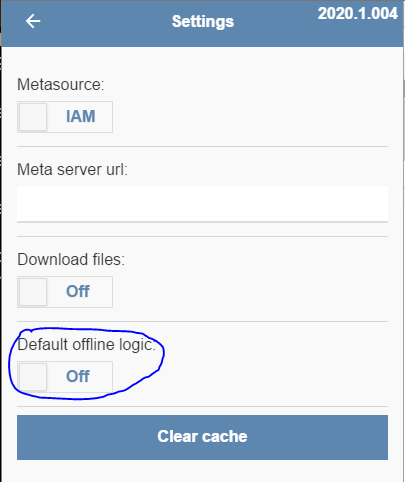
When this is turned on, the offline logic will always be executed, whereas with this setting turned off, the offline logic will only be executed when you don't have an internet connection.
Kind regards,
Leroy Witteveen
Hello Leroy,
Thanks for the message. When i check this box, the application still sends the queries to the database. I would like to test what happens when the app has no internet / network connection.
Kind regards,
Peter
Hello Peter,
You can turn off network connectivity for the Viewer by starting the Viewer using the “debug.bat” file which is included with the Viewer, opening the “Network” tab and turning on “Offline”:
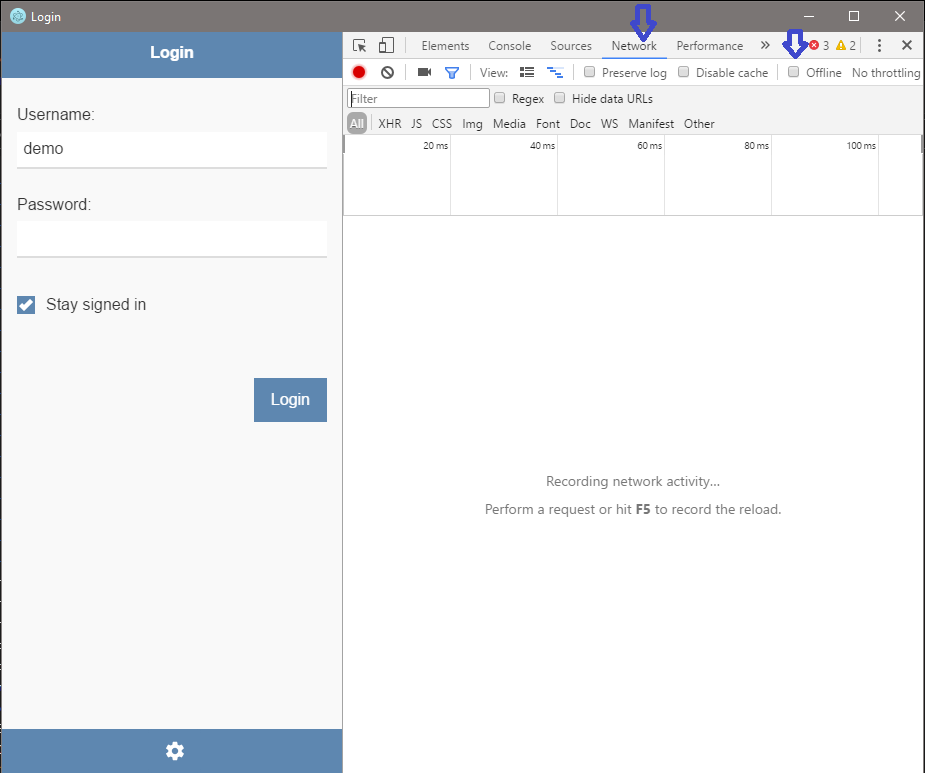
Kind regards,
Leroy Witteveen
Hi Leroy,
Works great!
Kind regards,
Peter
Enter your username or e-mail address. We'll send you an e-mail with instructions to reset your password.