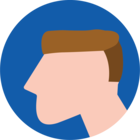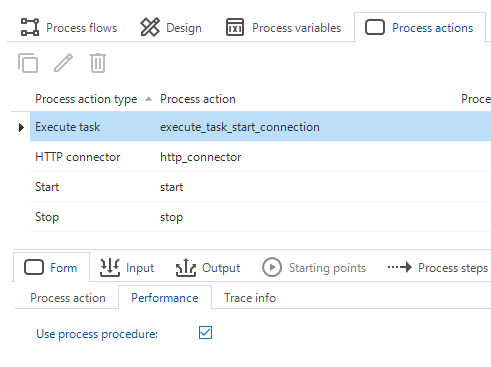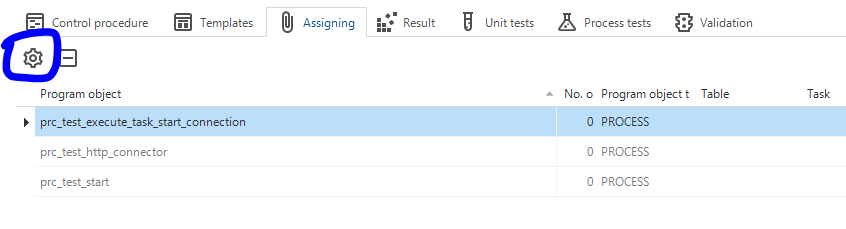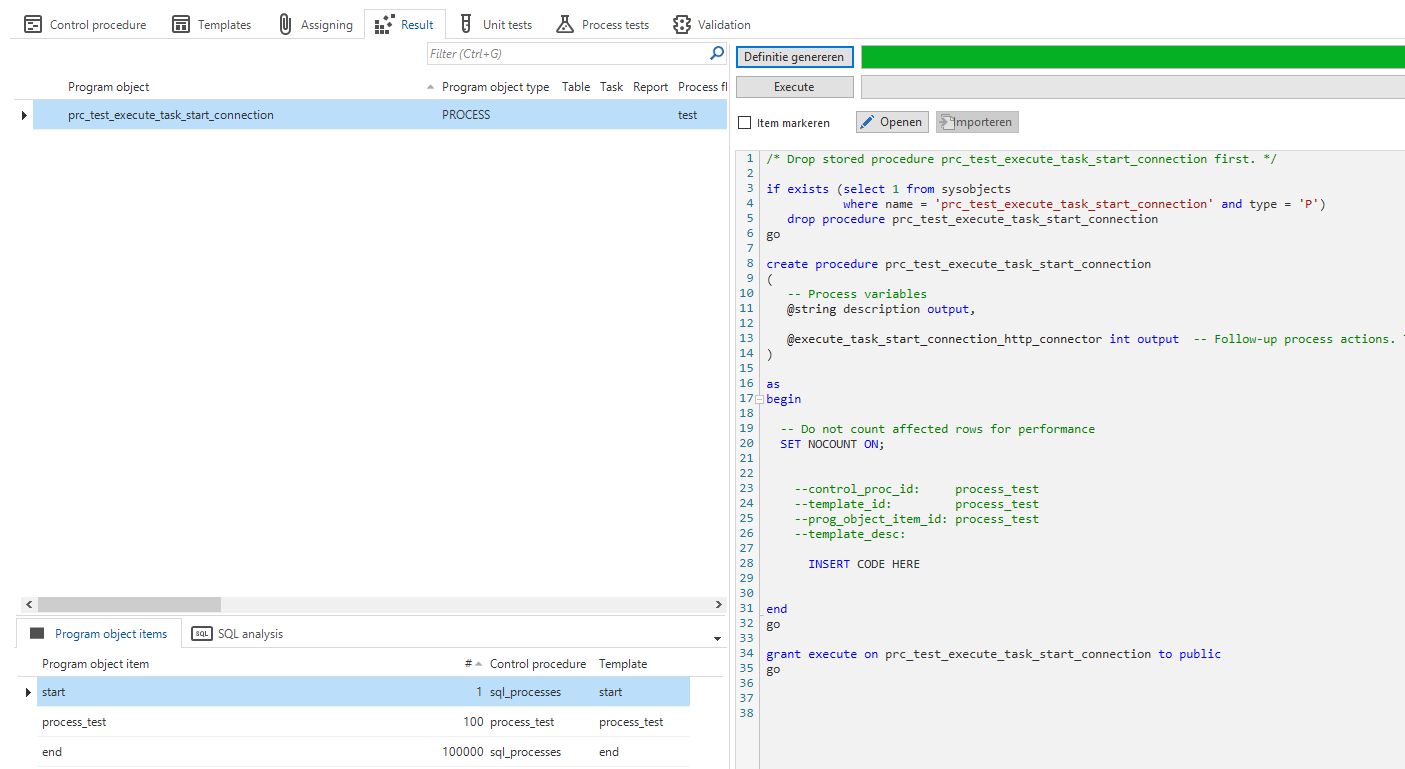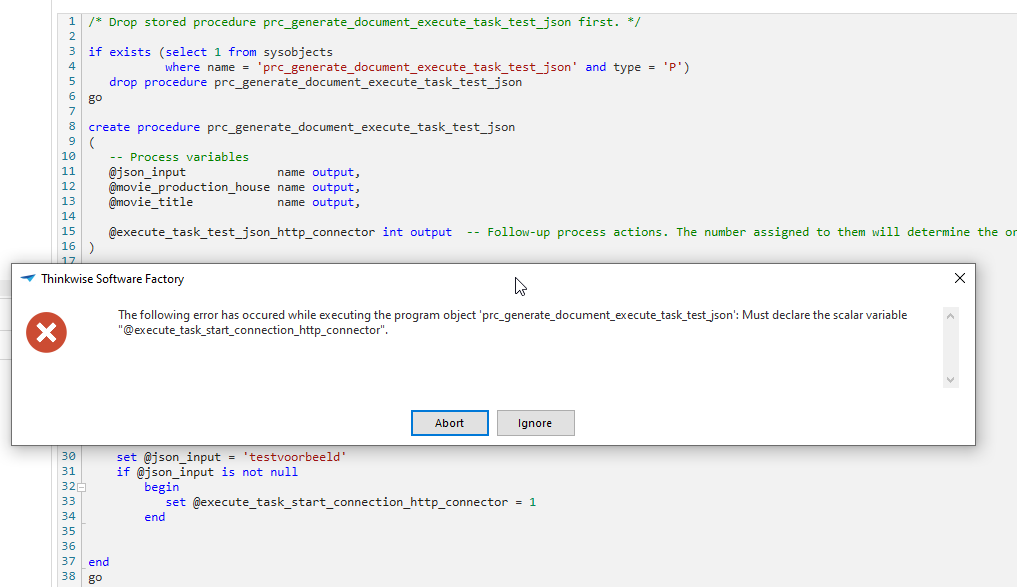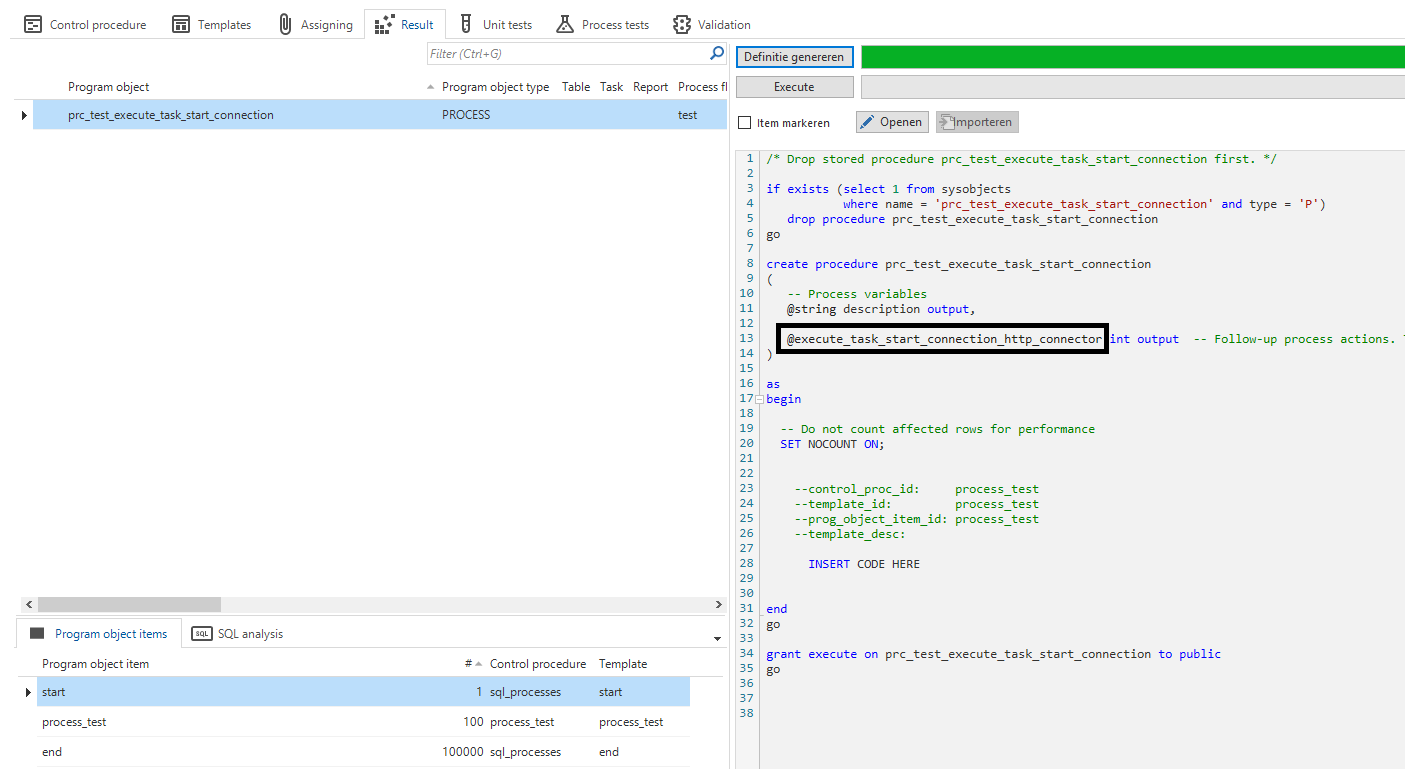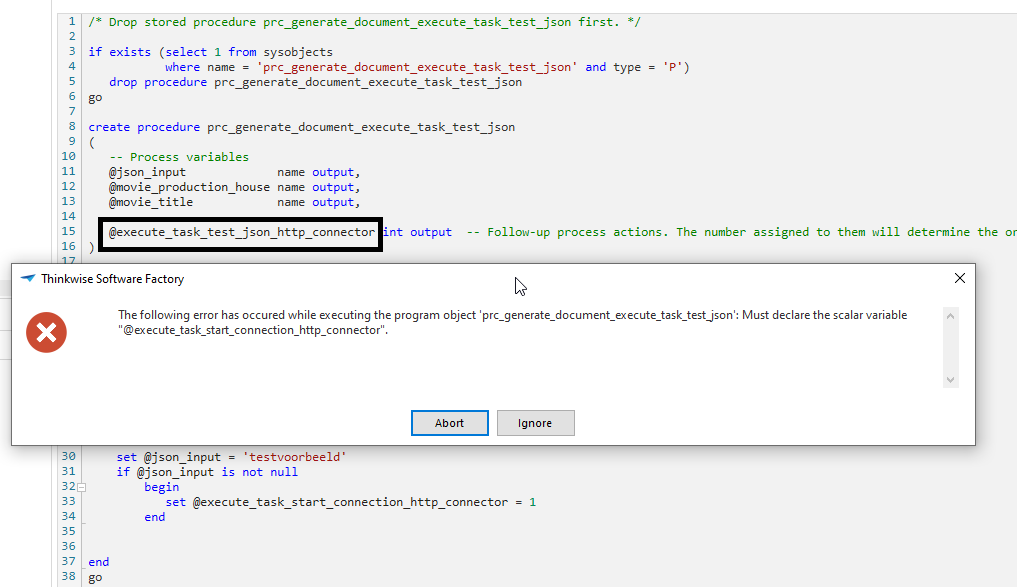There is a http request in my workflow. But before sending the http request, I want to compose a process variable with a json format.
I tried this with tasks and functionality, but it's not working. (I checked this in the process flow monitor).
Is there a way to modify a process variable in the process flow, so I can use it further in the process flow?
Best answer by Mark Jongeling
View original