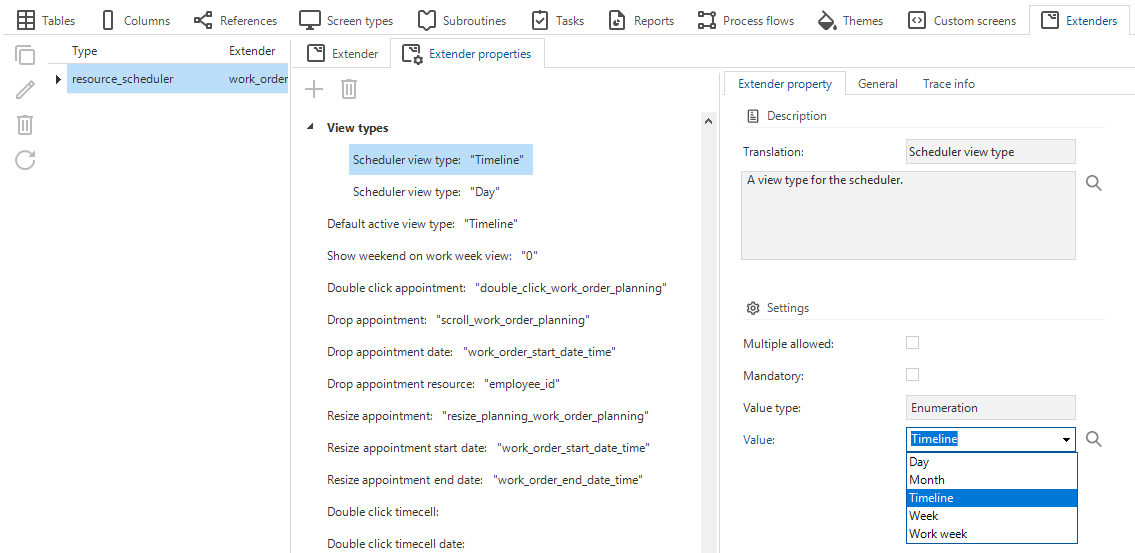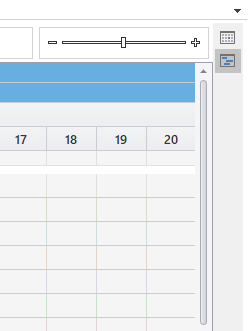For a new project, I want to be able to use different viewtypes in the resource scheduler (see
https://community.thinkwisesoftware.com/topic/show?tid=1456&fid=21).
I downloaded GUI version 2021.1.10.
How can I enable the viewtype bar?
Best answer by Mark Jongeling
View original