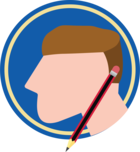Hi!
Is there a way to hide all the action buttons (so including the Refresh button)? We are using a Detail Tab in the Screen Type and we would like to see all the action buttons, including the white-space, to be hidden.
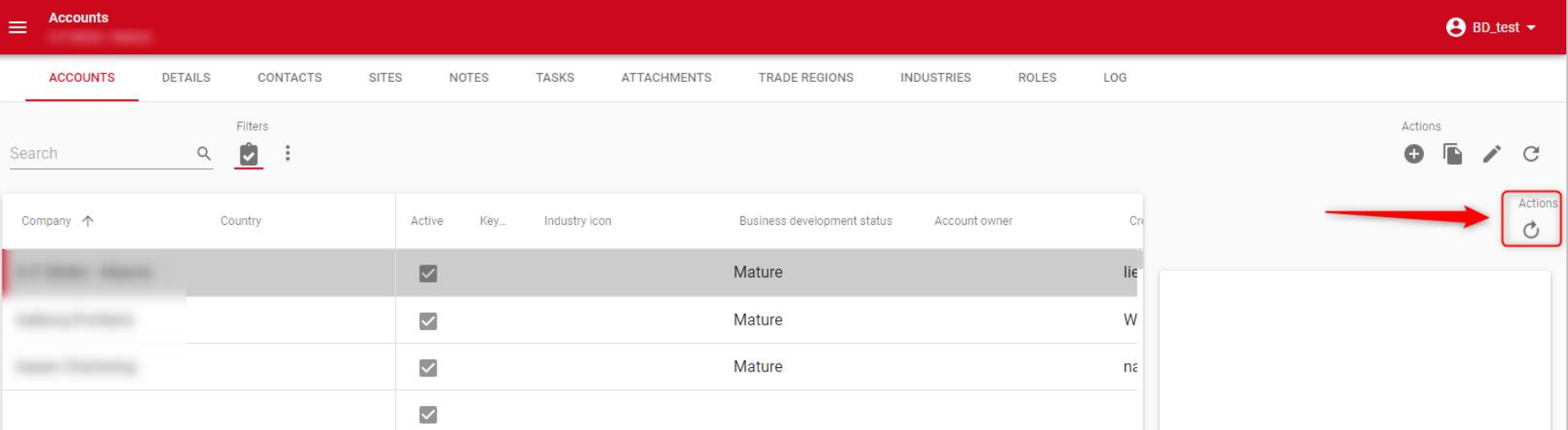
ps. Turning off the ‘Navigation’ checkbox does not help.
Best answer by Mark Jongeling
View original