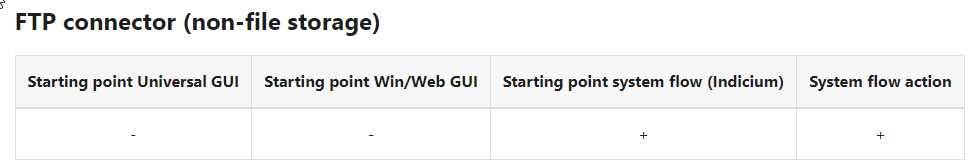I have created a ftp connection with a very bacic ftp side.
There is no ssl, no tls, no nothing, only address, username and password.
Directly from the server we can connect with filezilla.
From the TW ftp connector we cannot connect. I checked the ftp site and the credentials thoroughly end those are 100% correct.
When we connect from the server we run into a message “This server does not support ftp over tls” “Your password and files will be sint in clear over the internet”
So we have to click away this message.
Could this message be the bottleneck for the TW ftp connecter giving the STATUS -2.
Our system engineers ask if we can use the option “command-line override” for this ftp connection.
Is this possible. What else can I do?
Thanks anyone for answering.
Best answer by Edwin Saan
View original