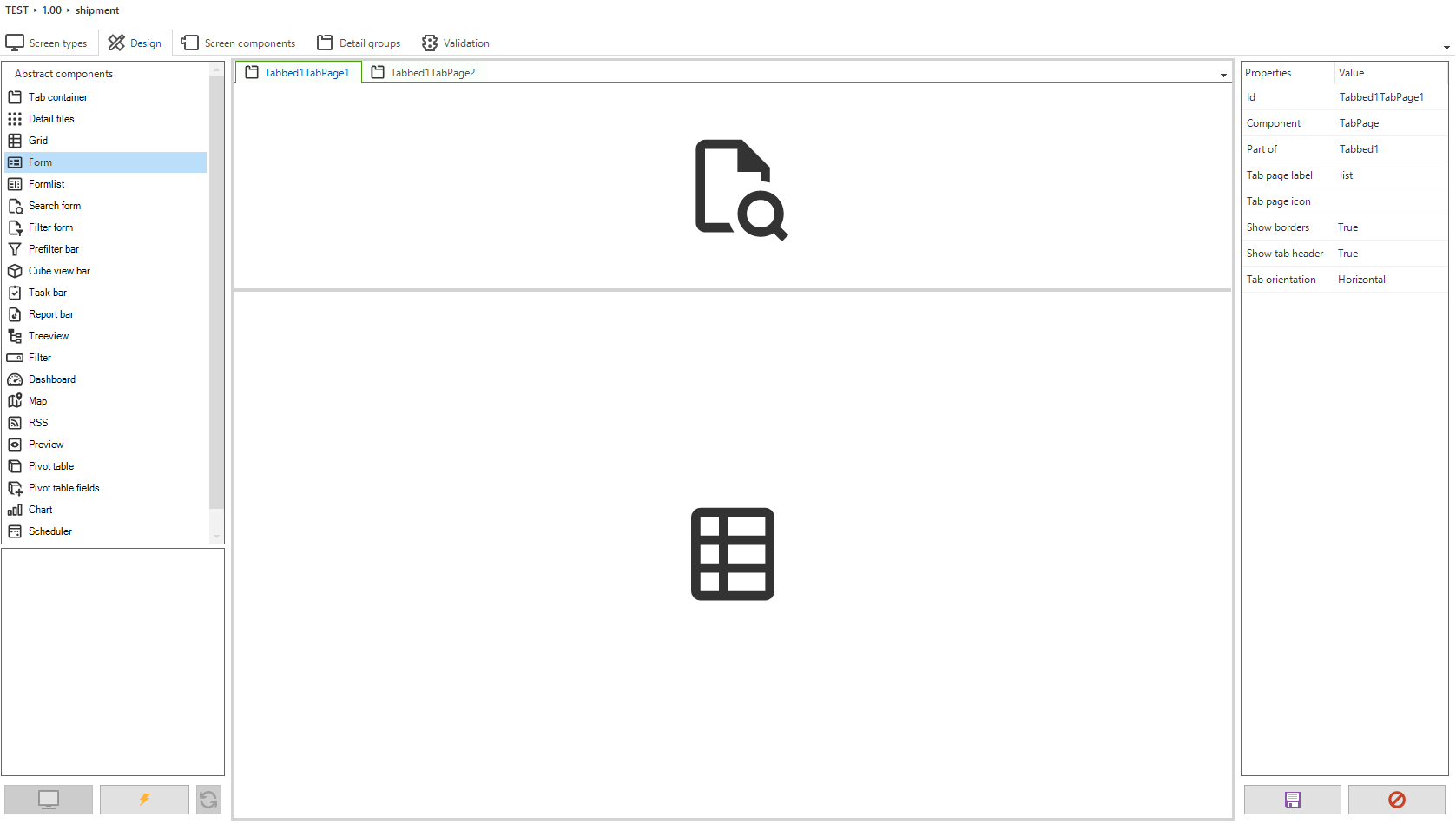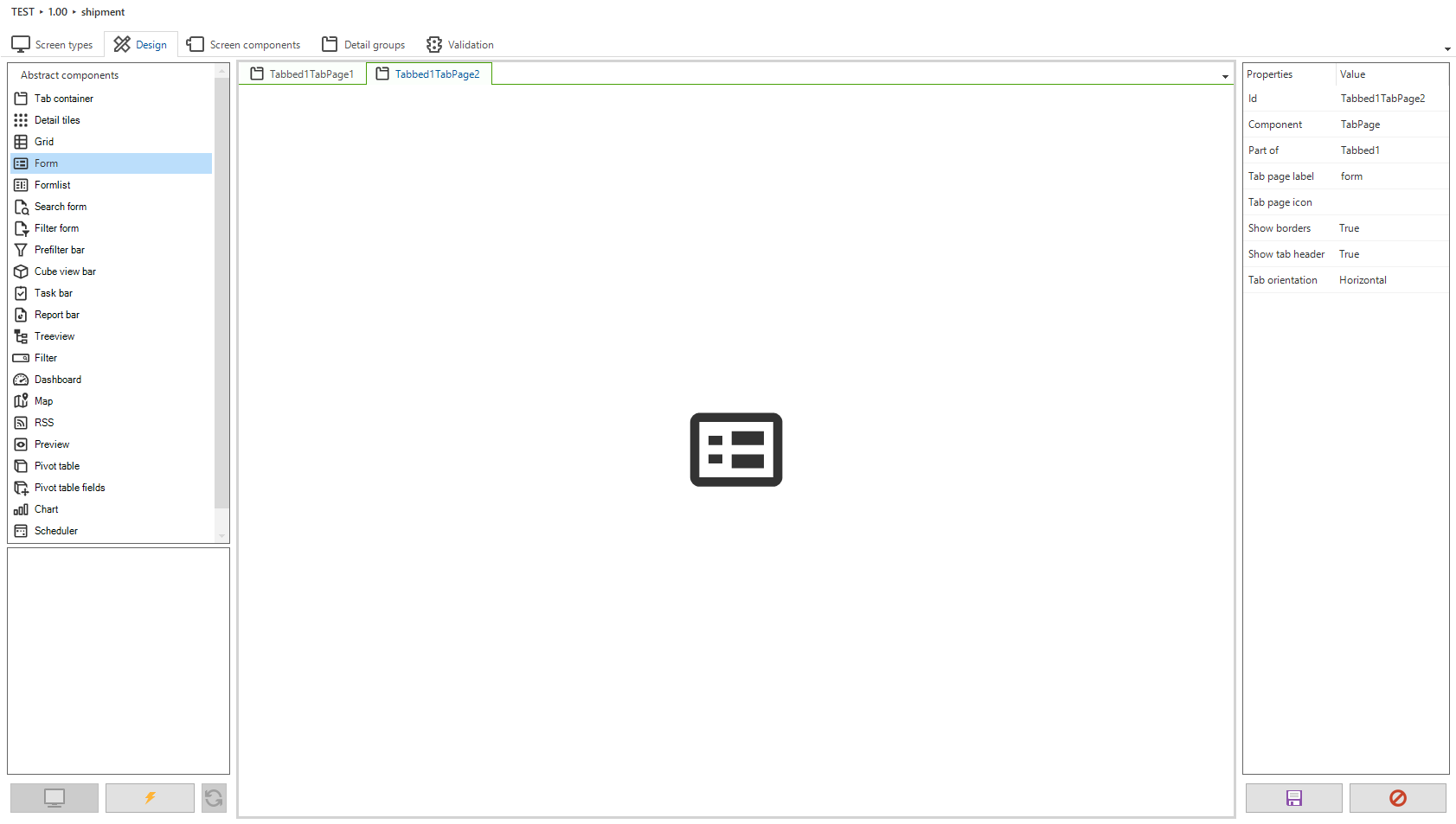Hi all,
I have a screentype with a big search on top. However, after searching, I go into editing found record, I do not it anymore.
Is it possible to set a different screentype for the Edit-mode ? Or turn it off (hide it) in some other way.
Searching:
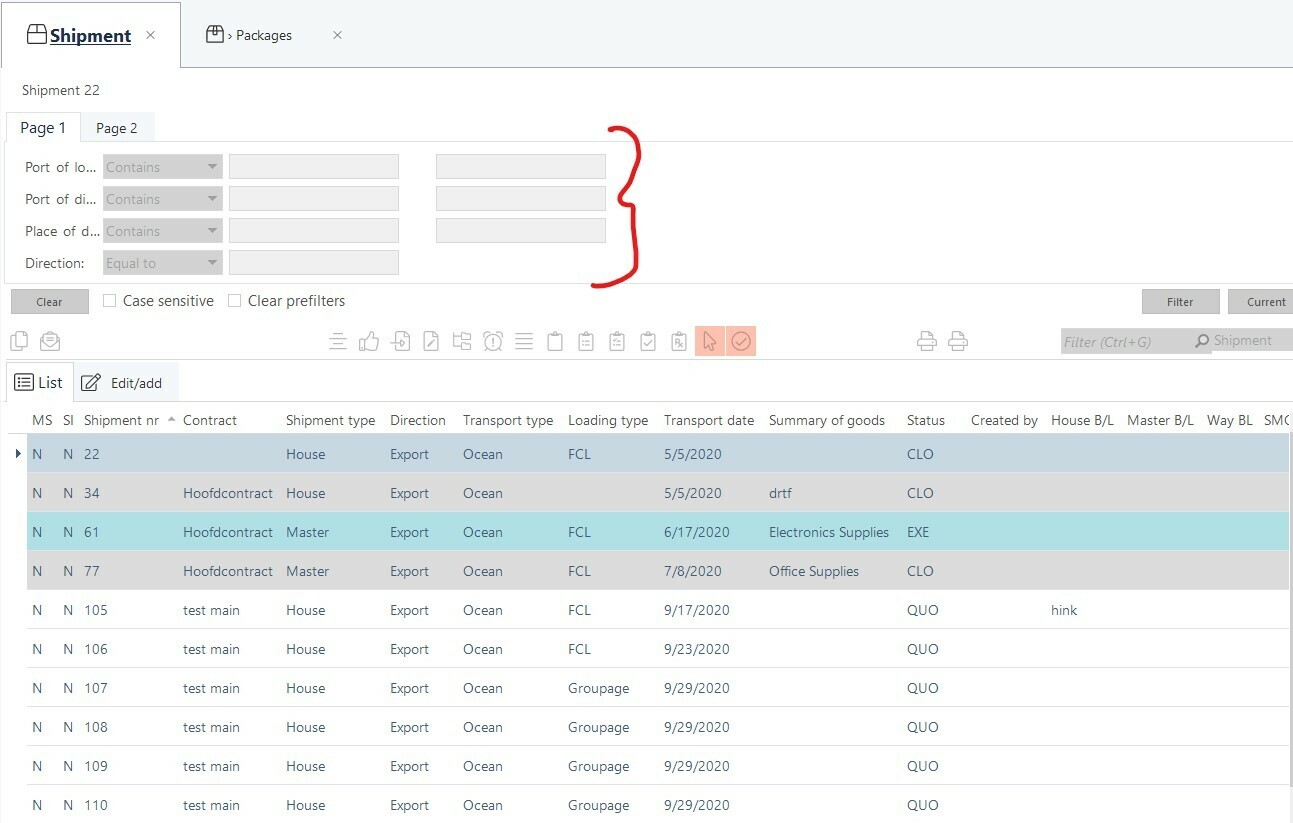
Editing:
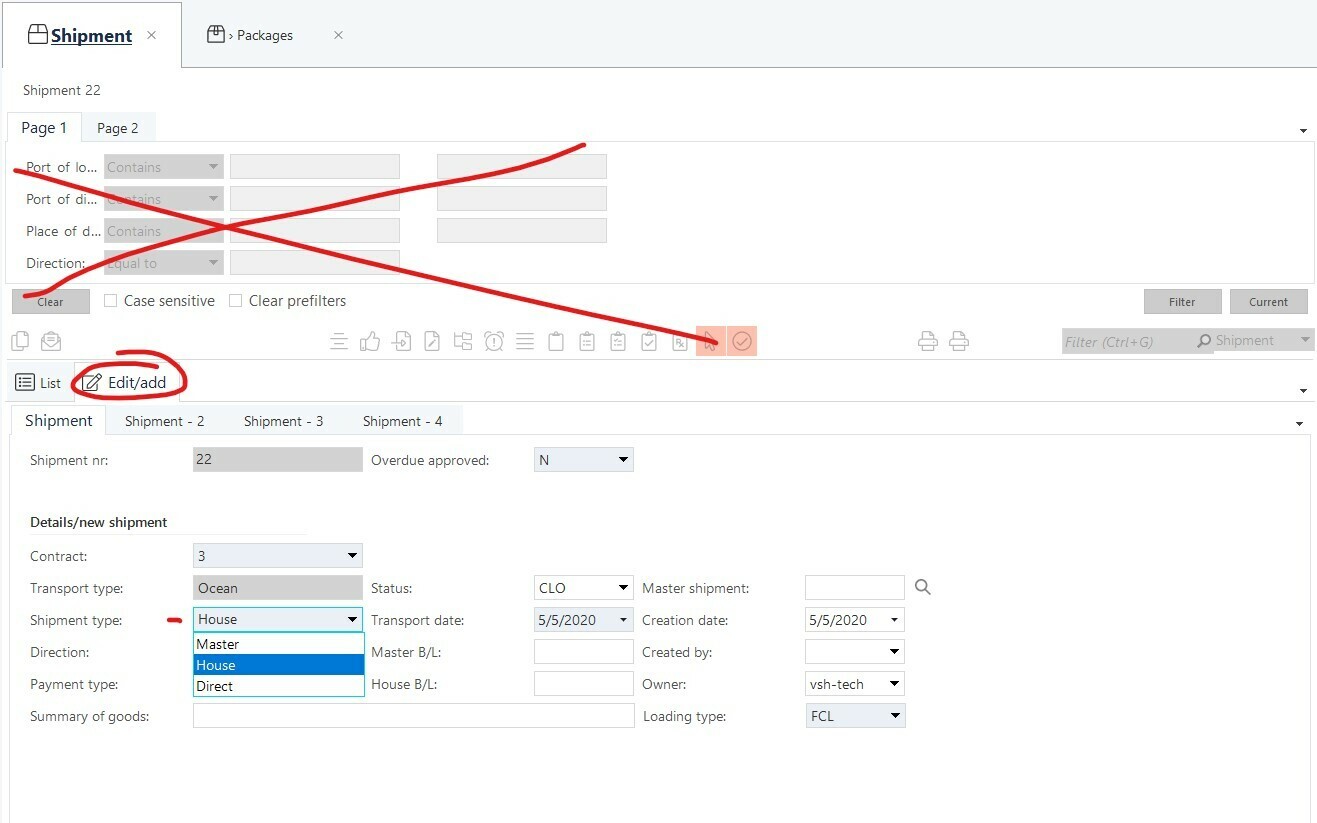
Best answer by Mark Jongeling
View original