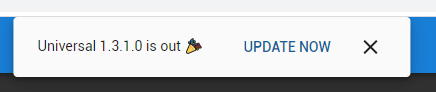
I have updated an Universal GUI environment from 1.3.1 to 1.4.0. I have been logged in before (in 1.3.1), so a pop-up like above shows up*.
Thing is here, that Universal doesn't say so much for our end users: What is it? And what is updated? They will ask. To place this in perspective: We’re an ISV: We ship the software to multiple customers having no knowledge about the Thinkwise platform and terms like Universal GUI. For them it's just a website, or a GUI. What does a ISV customer expect when clicking Update now? Updating the complete application? What's changed?
I think this is not clear for our end users and only raises questions, which I want preferably to avoid. Is it possible to ignore this message? Or is the message editable, so it makes more sense? To be honest we don't want to bother our end user with GUI updates (which should be done automatically). The only updates we do want to bother them with, are the end product updates. Because that's probably something they're actually interested in.
P.s.: I noticed the version number is wrong in the pop-up, because after clicking ‘update now’, it's updated to 1.4.0. This occured when updating from 1.3.1 to 1.4.0.
Best answer by Sebastiaan Meijerink
View original




