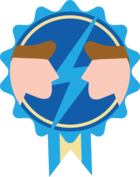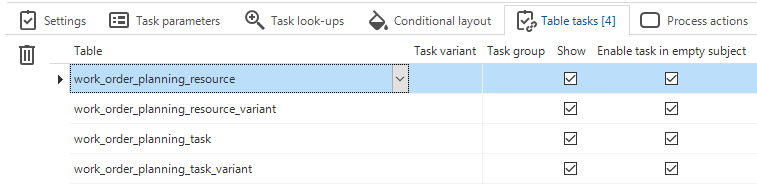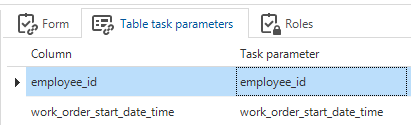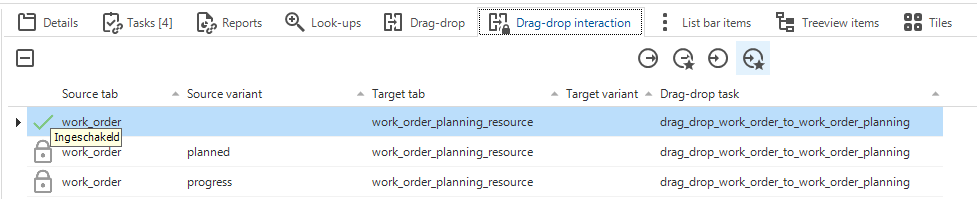I am not able to make the drag-drop interaction work on the resource scheduler.
I can only drag an item to the green square area and not to the yellow square area. (screenshot 1)
When I drag it to the green area, it also doesn't fill the resource_id field and the drop_date field. (screenshot 2)
I believe I have filled the settings in the extender also correctly, I believe. (screenshot 3)
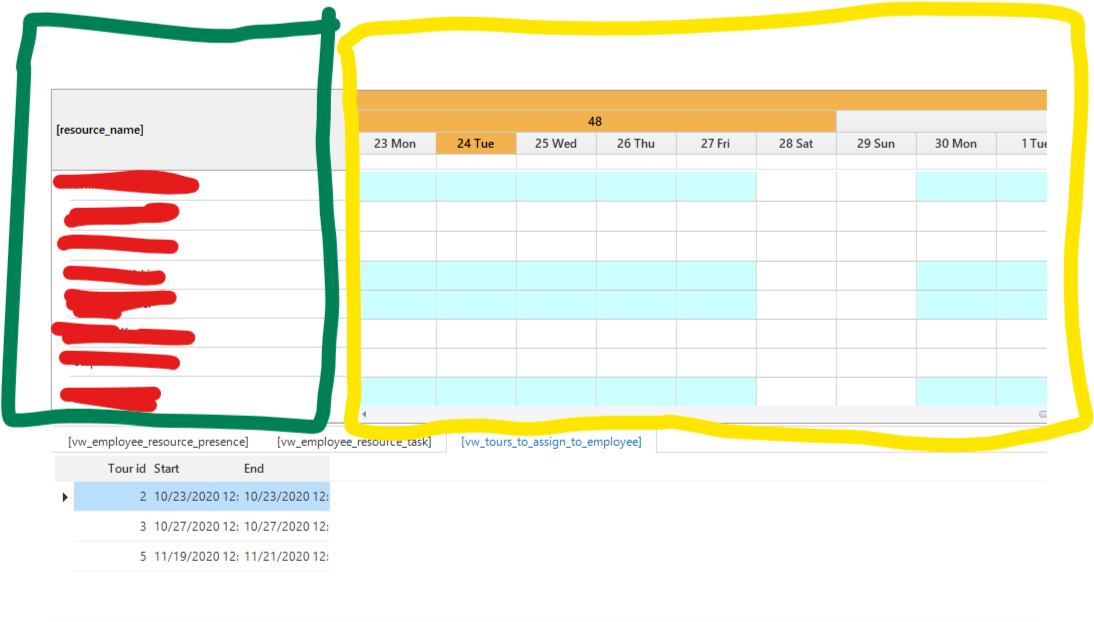
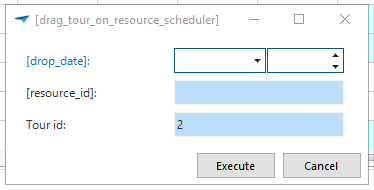
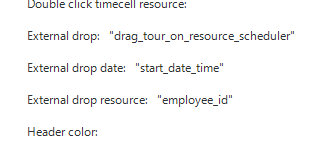
Best answer by Mark Jongeling
View original