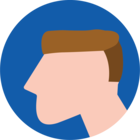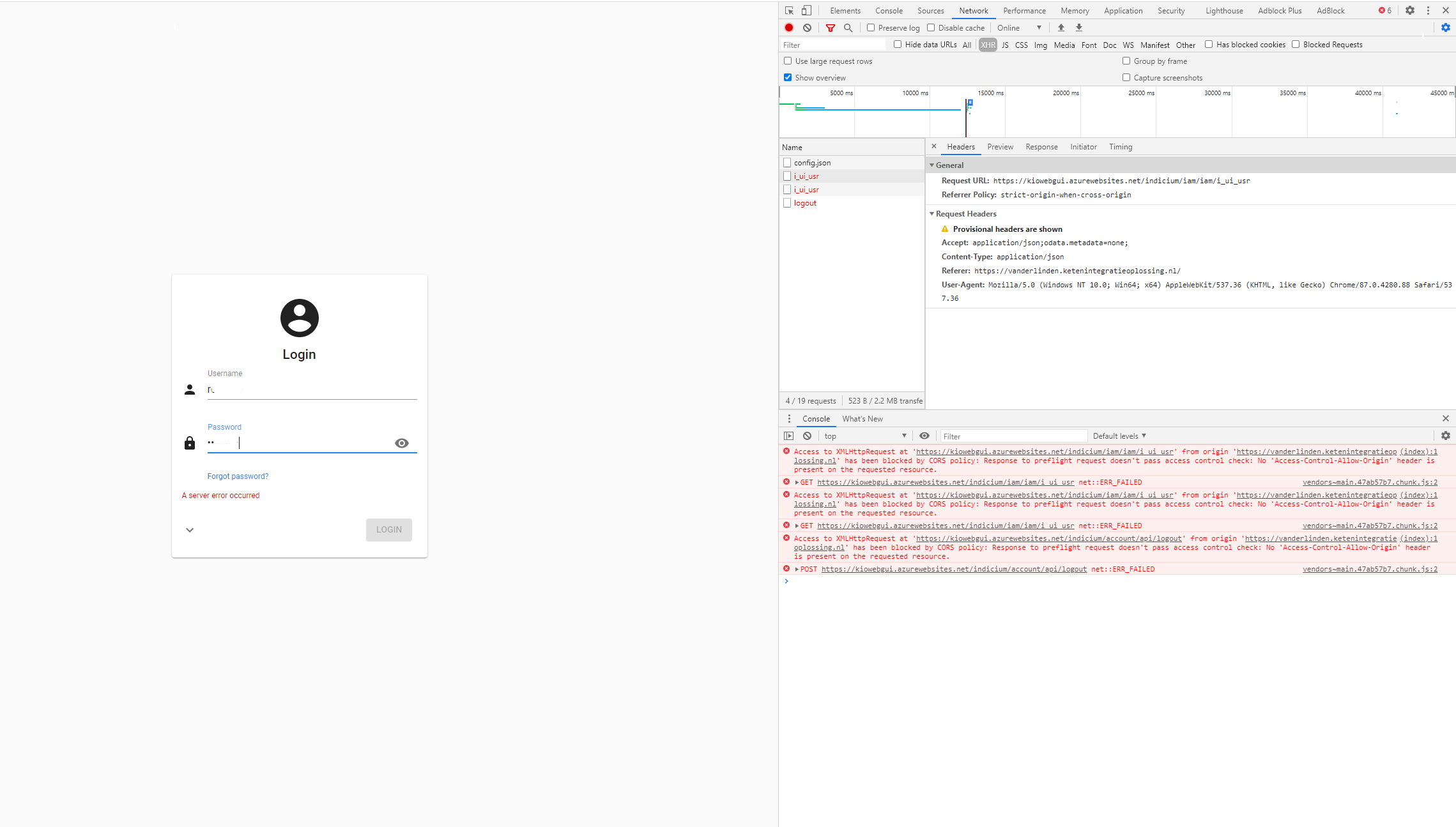I got my environment setup in azure and the universal login screen is approachable from every IP, the way it should work.
The problem is when i want to login. From my home network is working just fine i can login and nothing happens. If I login from my work network then I get the message 'A server error occurred’. This also ocurred when a partner from his home try to login with the same user.
I hope someone knows why this happens and how to fix this!
Best answer by Anne Buit
View original