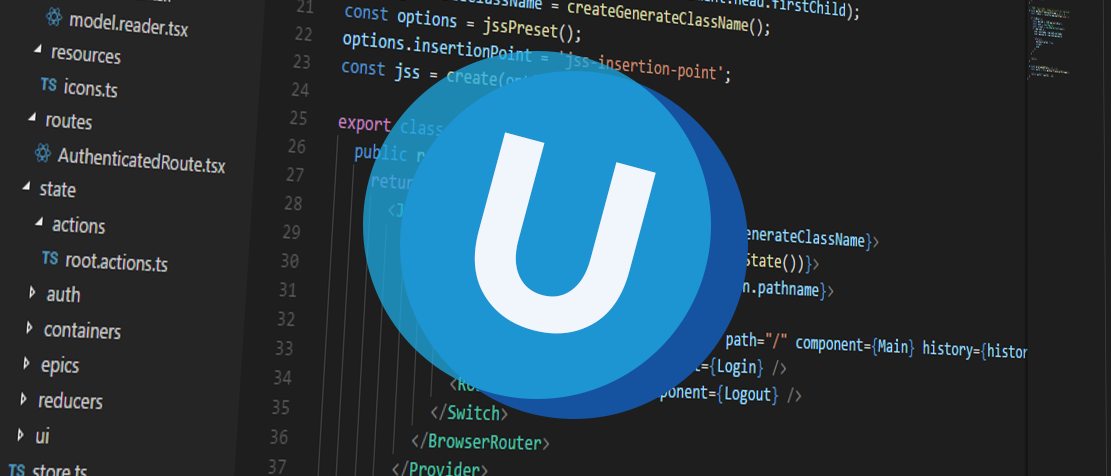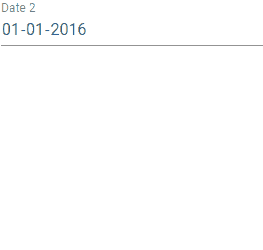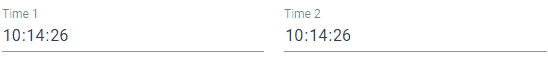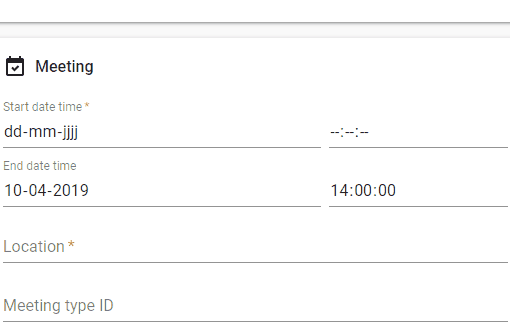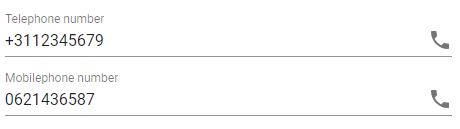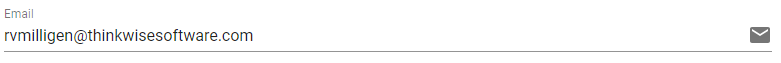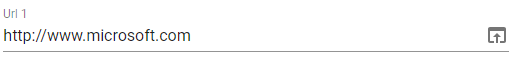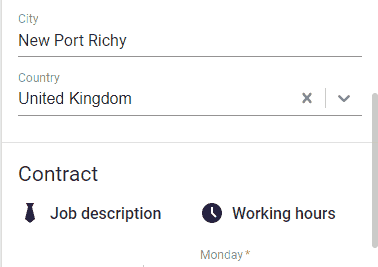Good news everyone! We have another Universal Development update for you. We've been working on implementing more controls so edit mode works even better.
Besides more controls we've fixed some bugs, worked on ensuring the quality of the GUI.
We've also been working hard on lookups in edit mode, so you'll soon see the translated values when working with data. You'll get more on this later.
Try the demo here
Alpha build
Like with every blog, we've released an alpha build so you can test Universal out for yourself. Don't forget the documentation and be sure to keep the following in mind:
- Universal must be deployed on the same server as Indicium or it should be an allowed origin in appsettings.json.
- Universal only works with version 2018.3 and up of the Thinkwise Platform.
- Furthermore, make sure you run all hotfixes on the IAM and SF that you plan to use for Universal.
- Make sure you are on the latest version of Indicium Universal.
- This is an Alpha version, there is no compatibility plan in place for Universal just yet. Indicium updates and IAM hotfixes will eventually break this Alpha release.
Download your alpha build here
Controls
We've implemented more controls this sprint, making it easier for users to edit more types of data:
Date editor
We've implemented a date editor. It shows the date in the browser's date format and allows a user to either type or pick a date:
The date editor
Time editor
We've also implemented a time editor. The time editor shows the time in the browsers' format and allows users to edit it by typing:
The time editor
DateTime editor
We combined the date and time editors to form a DateTime editor. The user can also use the arrow keys on the keyboard to change the values for both the date and the time parts:
The DateTime editor
Phone number editor
We also built the phone number editor. In edit mode, the field is no longer displayed as a link. A phone icon is shown to the right of the field. Clicking this icon opens the default app ready to call the number.
The phone number editor
Email editor
We've implemented the email editor. In edit mode, the field is no longer displayed as a link. An icon is shown to the right of the field. Clicking this icon will compose an email in the default email client with the email address already filled in.
The email editor
URL editor
The URL editor has been implemented. In edit mode, the field is no longer displayed as a link. An icon is visible to the right of the field. Clicking this icon opens the URL in a new browser window.
The URL editor
Radio button editor
The radio buttons are now fully functional in edit mode. When a radio button is not required you can click on a selected radio button to remove the value altogether.
The radio buttons
[Preview] Lookup suggestion editor
You can't try this yet, but we've been working very hard on lookups in edit mode. You can expect an extra release with this feature soon. It looks something like this:
Lookups in edit mode via a suggestion editor
Unit tests
To ensure that the GUI keeps working correctly with all the changes we make, we've added about 300 unit test cases for among others:
- Several components
- Form controls
- Data fetching
Lots of minor fixes/tasks
- Fixed bug where scrollbar didn't update after resizing the browser
- Fixed bug where field layouts HiddenInsideForm and HiddenOutsideForm didn't work
- Fixed bug where the login screen didn't get a scrollbar if it was taller than the browser height
- Fixed bug where open documents had no hover or ripple effect
- Fixed bug where the background image size was wrong
- Moved form control pristine state to Base Editable Control
- Improved unit test performance by utilizing cache
- Upgraded test framework
- Upgraded Material UI
- Improved our testing method
- Made authentication compatible with forms authentication
- Added design documentation for DateTime, Date and Time controls
- Researched preventing unnecessary updates to improve performance
- Researched whether we use correct form event handling (we do!)
- Disable refresh when in edit mode
- Created a technical design to optimize the loading of the dataset
- Researched impact on the state of letting the save and cancel user actions wait for the changes to be processed
- Researched and implemented code obfuscations
- Refactored the way files are loaded
- Refactored the way badges are loaded
- Researched visual testing to ensure ongoing development doesn't result in unintended visual changes