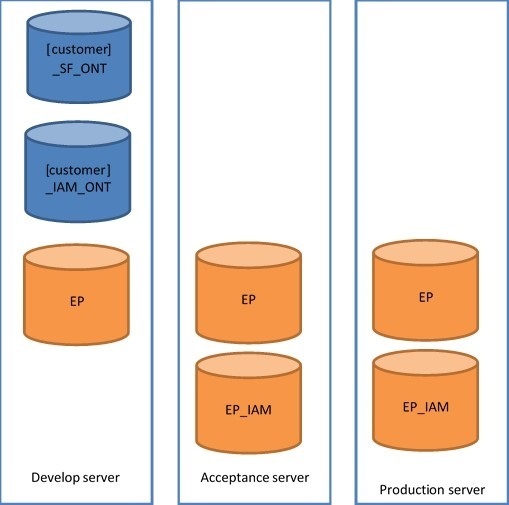- Oracle support
- New licensing mechanism
- SF model in IAM
- Code archiving for even smarter smart upgrades
- Official support for SQL Server Reporting Services
In addition, more than 110 other features and fixes are released with this version. As usual, this version and the release notes can be downloaded from TCP.
In this post we describe the deployment of SF in IAM in more detail.
SF model in IAM
Before the G9.7 the Software Factory development environment consisted of two databases; the actual development database (a.k.a. SF_ONT) and the accompanying meta database (a.k.a. SF_META) containing the model of the Software Factory. This has some disadvantages. For instance, if we want to release a new version, we also need to restore a new database with the meta model. Also, with regular Thinkwise applications, when an application is live, it is always synchronised to IAM. So why don’t we do that for our own products, namely Software Factory and Intelligent Application Manager?
To solve these problems, as of this release, the SF meta model is delivered as a script, which creates an application in an IAM. In this version the Software Factory development environment will also consist of two databases; the actual development database and the accompanying development IAM database. So, the difference is that the meta SF is replaced with a development IAM.
In this way, the Software Factory development environment will behave exactly like all other Thinkwise applications. This also has several other advantages.
First of all, it is now possible to add your own user preferences. Want to add your own prefilter, change the default sort order or have some screens start up automatically? It’s all possible now!
Secondly, because the Software Factory can only be used within IAM, it is now possible to use the new licensing feature on the Software Factory for customers. They can only use the Software Factory, if they have a valid license.
Finally, we do not need to deploy a database backup anymore but can deploy new versions using scripts only. This will keep the installation packages smaller and makes it easier in the future to create an automated installer that executes all scripts.
Upgrade
During the upgrade of a G9.6 or older version to the G9.7, a new IAM database will be created and the Software Factory model will be “synchronized” into this IAM, including a first user group setup. It is not recommended to alter the rights or groups, because some rights might be required in the modelers and custom tasks. We plan to provide more groups in the future, so if you have a great idea for a group, please let us know!
Example
The upgrade and new settings might be explained the best with an example. So let’s describe the situation for an example customer VDO. VDO has a develop SF named VDO_SF_ONT and a meta SF named VDO_SF_META. Both are on G9.5.
To upgrade, we will go to TCP and download the software package. This contains scripts to upgrade to G9.6 and to G9.7. After the SF is upgraded, we will take the VDO_SF_META offline. The installation package has an install_iam script. With this script, the develop IAM database will be created. We’ll name this VDO_IAM_ONT. There are two scripts to import the model (SF and IAM). After execution of those scripts, I can start the Software Factory.
VDO has 3 developers, Liam, Noah and Emma. We can make 3 users and then add them to the group of sf_developers. To get their rdbms login names, we can also go to the employee table in VDO_SF_ONT and use the employees there. When someone uses the G9 SF, a record will be automatically added to the employee table. This employee can then be used as owner for requirements or developer, tester or reviewer by control procedures.
Emma is the project leader and we want her to be able to add extra developers if necessary. So we assign her to the group IAM_administrators. After the ini-files are changed to metasource is IAM, Liam and Noah will have one application, the Software Factory. Emma will have two, the Software Factory and IAM. Because Liam always uses the requirement screen, he adds this as startup object.
IAM model in IAM
Some customers choose to synchronize the IAM model in IAM. Meaning that they have one program with two applications, the end product and IAM admin. Because there is no Meta_SF, it is no longer possible to synchronize with this model. But also, because there is no meta_sf, you need an IAM model in the IAM. This is why we always deliver a scripted model to add to the IAM database. So IAM will always be an extra application in the program.
Finally
So what are you waiting for? Let’s upgrade!