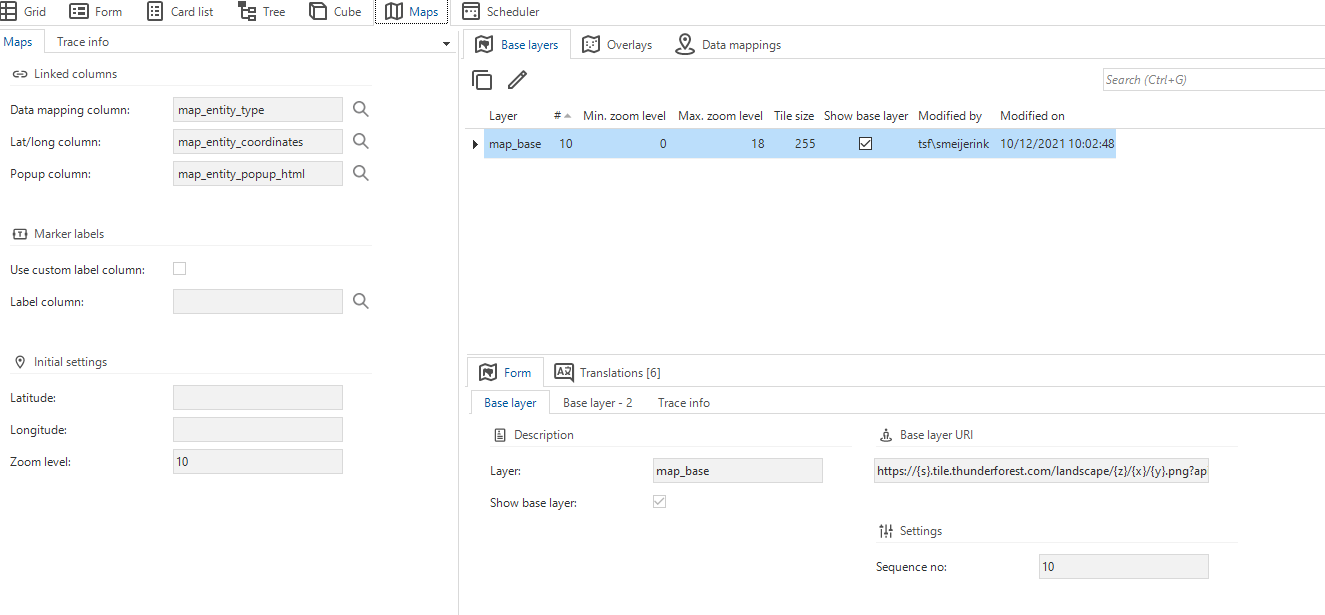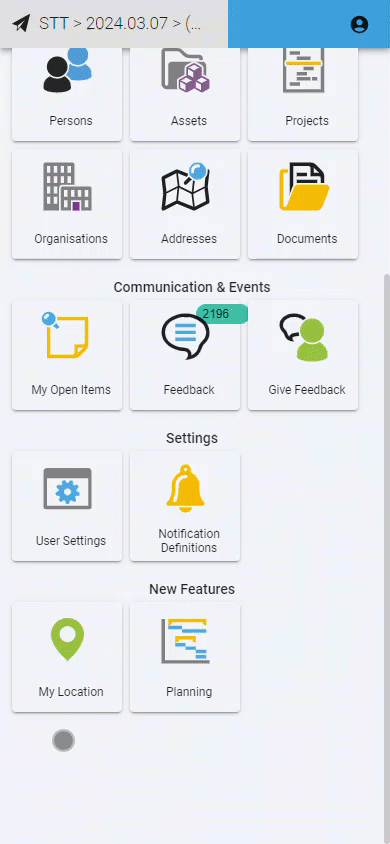We are trying to create a screen where the user can get their current location and want to show this directly for verification using the maps component.
From here we want to start location-related tasks, such as field inspections, observations, etc.
For the test, this view is used
SELECT tsf_user = dbo.tsf_user()
, device_gps_location = NULL
, maps_coords = '{"CoordSets": or{"Lon":"4.7635140", "Lat":"52.4253230"}]]}'
, map_marker = 'BLUE'
It looks like below:

A marker on the map should move to current location after leaving the GPS Location field.
I know how to control the maps component, but I can't get it to work.
If possible the current location of the user is shown immediately when the screen is opened and the users allows the application to use the location.
Any ideas?