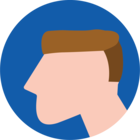Hi eveyone,
I’m trying to create a screentype for a view, but unfortunately some of the components show in a strange way or they do not show at all. I have created them before with success, but it just not seems to work this time.
Is there anyone who can tell what is wrong here, I’m probably overlooking something?
- View: “zaag_voorschrijving_picken_buis_groep”
- Screentype: “zaag_voorschrijving_picken_buis_groep_universal”
Screentype:

Design:
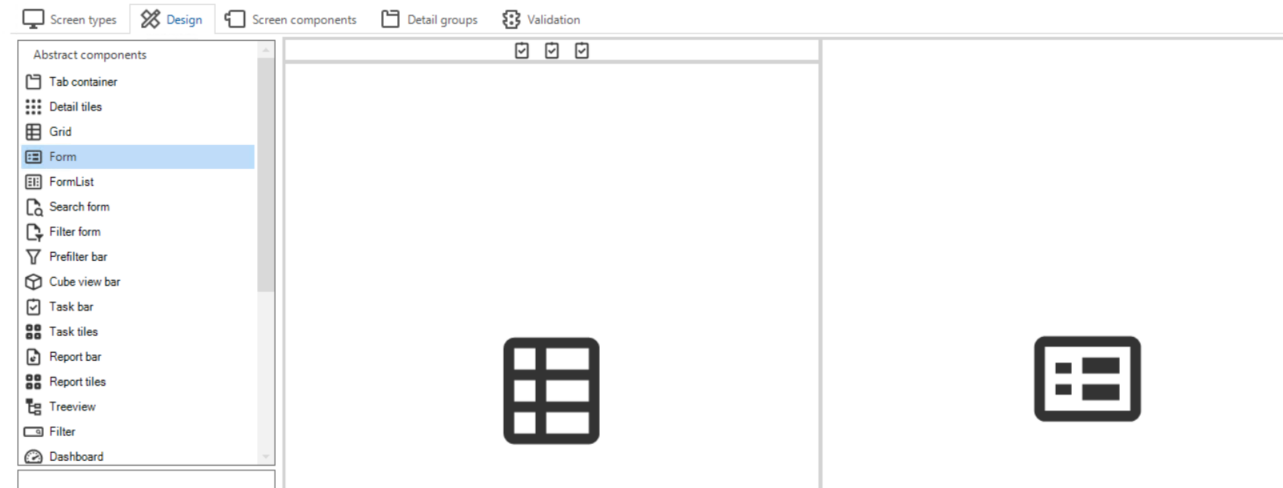
Assigned to subject:
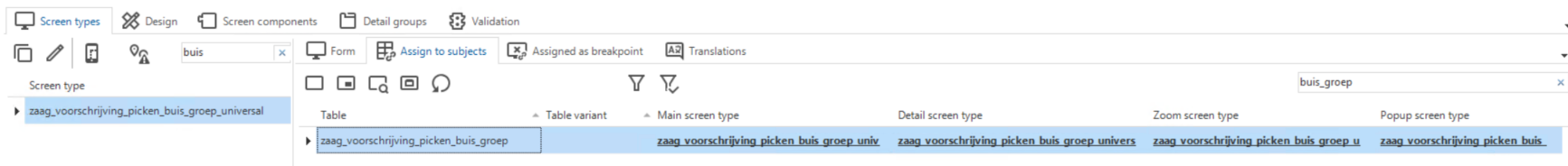
Result:

Location:

Conclusion:
- The screen type is selected and showing on the screen voor the view.
- The grid is not showing (this makes the tasks also hidden behind a button), but I don’t know why.
- If I create a screen type with only a grid, the data is showing in a grid.
- If I create a screentype with only a form, the data is showing in a form.
- If I create a screentype with both, the grid is not showing????
What makes this grid hidden? Thanks in advance!